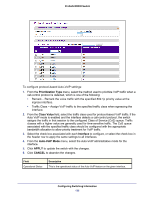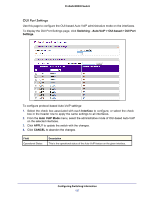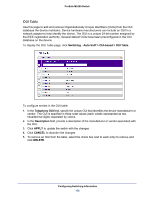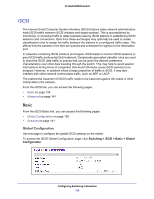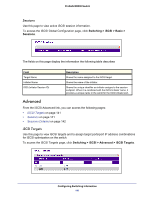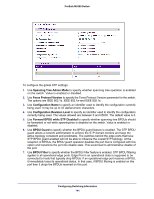Netgear M5300-28G3 Web Management User Guide - Page 140
iSCSI Status, QoS Profile, VLAN Priority Tag, iSCSI Aging Time, APPLY, CANCEL
 |
View all Netgear M5300-28G3 manuals
Add to My Manuals
Save this manual to your list of manuals |
Page 140 highlights
ProSafe M5300 Switch To configure global iSCSI settings: 1. In the iSCSI Status field, either Enable or Disable iSCSI optimization on the switch. The default is Disable. 2. In the QoS Profile field, select the quality of service profile that will be applied to iSCSI flows. • VLAN Priority Tag • DSCP By default, iSCSI flows are assigned to the highest VPT/DSCP mapped to the highest queue not used for stack management or voice VLAN. Be sure to configure the relevant Class of Service parameters for the queue in order to complete the setting. Setting the VPT/DSCP sets the QoS profile which determines the egress queue to which the frame is mapped. The switch default setting for egress queues scheduling is Weighted Round Robin (WRR). You can complete the QoS setting by configuring the relevant ports to work in other scheduling and queue management modes via the Class of Service settings. 3. If using VLAN Priority as the QoS profile, use the VLAN Priority Tag field to assign a VLAN Priority value to iSCSI session packets. 4. If using DSCP as the QoS profile, use the DSCP field to assign a DSCP value to iSCSI session packets. 5. If using DSCP as the QoS profile, specify whether to enable or disable the Remark mode. The default is Disable. Enabling Remark allows the packets to be updated with IEEE 802.1p or IP-DSCP values. Remarking packets with priority data provides special QoS treatment as the packets continue through the network. 6. In the iSCSI Aging Time field, set the number of minutes a session can be inactive prior to removal. 7. Click APPLY to update the switch with the changes. 8. Click CANCEL to abandon the changes. Configuring Switching Information 140