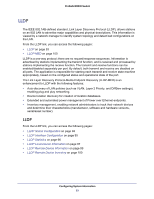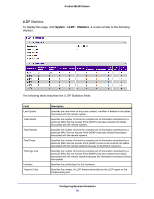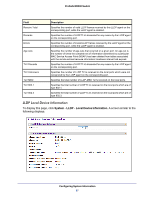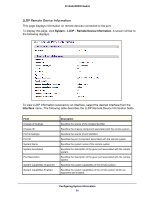Netgear M5300-28G3 Web Management User Guide - Page 94
LLDP Global Configuration, System, Transmit Interval, Transmit Hold Multiplier
 |
View all Netgear M5300-28G3 manuals
Add to My Manuals
Save this manual to your list of manuals |
Page 94 highlights
ProSafe M5300 Switch LLDP Global Configuration Use the LLDP Global Configuration page to specify LLDP parameters that are applied to the switch. To display this page, click System LLDP Global Configuration. A screen similar to the following displays. To configure global LLDP settings: 1. Use Transmit Interval to specify the interval in seconds to transmit LLDP frames. The range is from 5 to 32768 secs. Default value is 30 seconds. 2. Use Transmit Hold Multiplier to specify the multiplier on Transmit Interval to assign TTL. The range is from 2 to 10 secs. Default value is 4. 3. Use Re-Initialization Delay to specify the delay before re-initialization. The range is from 1 to 10 secs. Default value is 2 seconds. 4. Use Notification Interval to specify the interval in seconds for transmission of notifications. The range is from 5 to 3600 secs. Default value is 5 seconds. 5. Click CANCEL to cancel the configuration on the screen. Resets the data on the screen to the latest value of the switch. 6. Click APPLY to send the updated configuration to the switch and cause the changes to take effect on the switch but these changes will not be retained across a power cycle unless a save is performed. Configuring System Information 94