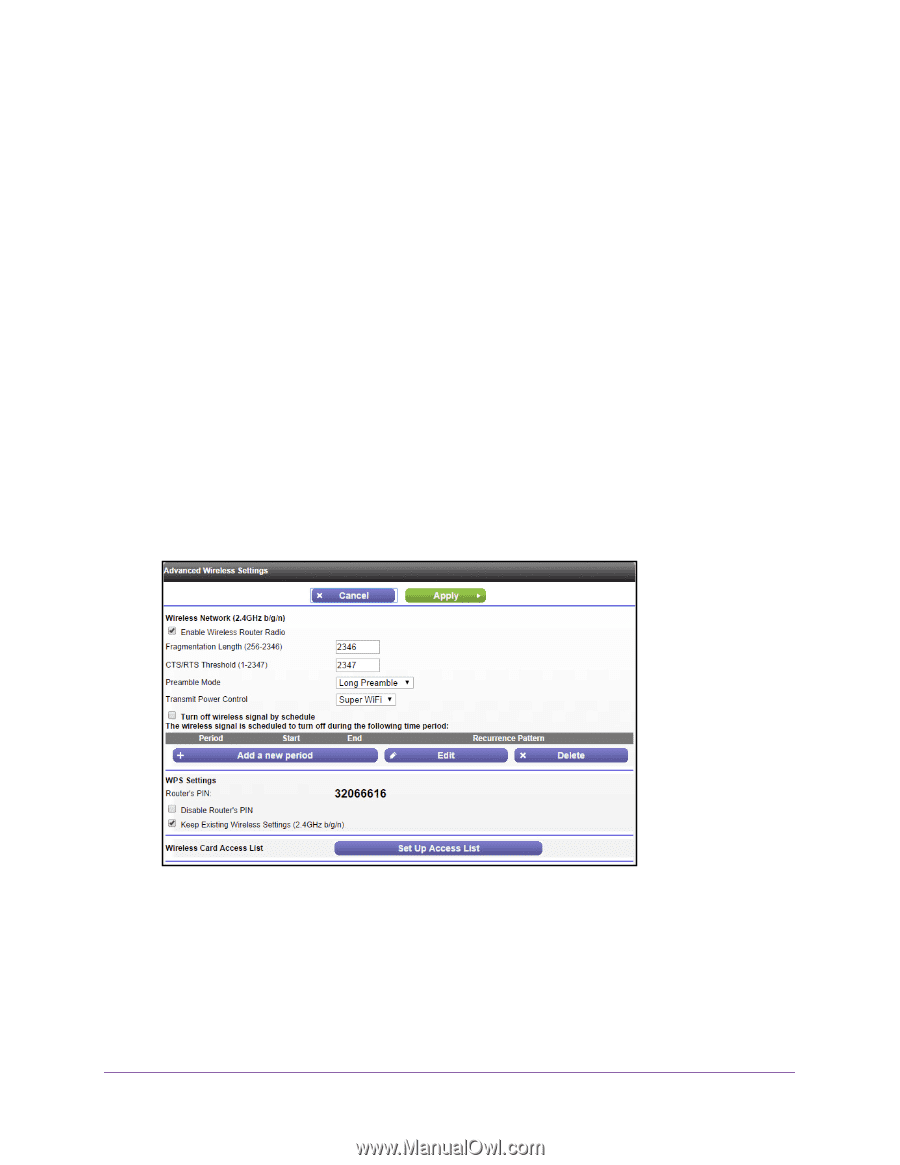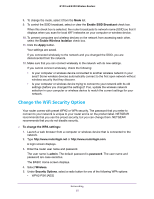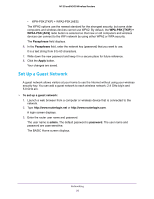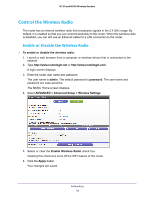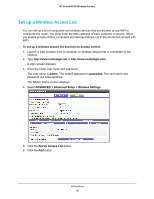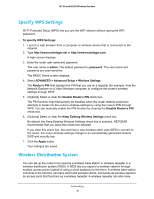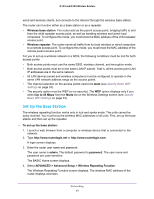Netgear WNR2020 User Manual - Page 38
Control the Wireless Radio, Enable or Disable the Wireless Radio
 |
View all Netgear WNR2020 manuals
Add to My Manuals
Save this manual to your list of manuals |
Page 38 highlights
N150 and N300 Wireless Routers Control the Wireless Radio The router has an internal wireless radio that broadcasts signals in the 2.4 GHz range. By default, it is enabled so that you can connect wirelessly to the router. When the wireless radio is disabled, you can still use an Ethernet cable for a LAN connection to the router. Enable or Disable the Wireless Radio To enable or disable the wireless radio: 1. Launch a web browser from a computer or wireless device that is connected to the network. 2. Type http://www.routerlogin.net or http://www.routerlogin.com. A login screen displays. 3. Enter the router user name and password. The user name is admin. The default password is password. The user name and password are case-sensitive. The BASIC Home screen displays. 4. Select ADVANCED > Advanced Setup > Wireless Settings. 5. Select or clear the Enable Wireless Radio check box. Clearing this check box turns off the WiFi feature of the router. 6. Click the Apply button. Your changes are saved. Networking 38