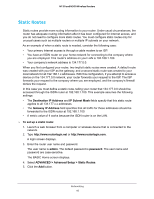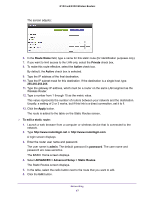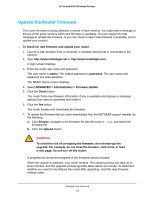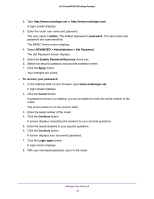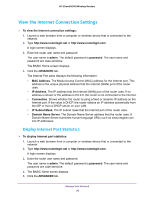Netgear WNR2020 User Manual - Page 51
Manage Your Network
 |
View all Netgear WNR2020 manuals
Add to My Manuals
Save this manual to your list of manuals |
Page 51 highlights
5. Manage Your Network 5 This chapter describes the router settings for administering and maintaining your router and home network. This chapter includes the following sections: • Update the Router Firmware • Change the admin Password • Recover the admin Password • View Router Status • View the Internet Connection Settings • View Wireless Settings • View Guest Network Settings • Reboot the Router • Manage the Configuration File 51

51
5
5.
Manage Your Network
This chapter describes the router settings for administering and maintaining your router and
home network.
This chapter includes the following sections:
•
Update the Router Firmware
•
Change the admin Password
•
Recover the admin Password
•
View Router Status
•
View the Internet Connection Settings
•
View Wireless Settings
•
View Guest Network Settings
•
Reboot the Router
•
Manage the Configuration File