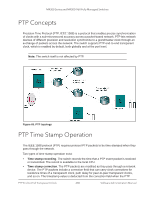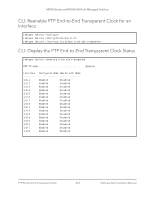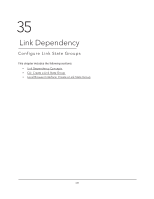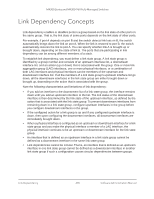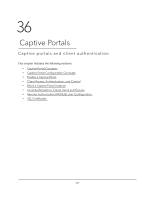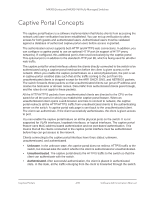Netgear XSM4324FS Software Administration Manual Software Version 12.x - Page 685
Link Dependency Concepts
 |
View all Netgear XSM4324FS manuals
Add to My Manuals
Save this manual to your list of manuals |
Page 685 highlights
M4300 Series and M4300-96X Fully Managed Switches Link Dependency Concepts Link dependency enables or disables ports in a group based on the link state of other ports in the same group. That is, the link state of some ports depends on the link state of other ports. For example, if port A depends on port B and the switch detects link loss on B, the switch automatically brings down the link on port A. When the link is restored to port B, the switch automatically restores the link to port A. You can specify whether link A is brought up or brought down, depending on the state of link B. The ports that are participating in link dependency can be among different members of a stack. To establish link dependency, you must define a link state group. A link state group is identified by a group number and consists of an upstream interface list, a downstream interface list, and an action (up or down) that is associated with the group. One or more link aggregation group (LAG) interfaces, one or more physical interfaces, or a combination of both LAG interfaces and physical interfaces can be members of the upstream and downstream interface list. If all the members of a link state group's upstream interface list go down, all the downstream interfaces in the link state group are either brought down or brought up, depending on the action that is associated with the group. Note the following characteristics and limitations of link dependency: • If you add an interface to the downstream list of a link state group, the interface remains down until you add an upstream interface to the list. The link status of the downstream interface is then determined by the link state of the upstream interface, as defined by the action that is associated with the link state group. To prevent downstream interfaces from remaining down in a link state group, configure upstream interfaces in the group before you configure downstream interfaces in the group. • If the configured action for a link group is up and if any configured upstream interface is down, then upon configuring the downstream interfaces, all downstream interfaces are immediately brought down. • When a physical interface is configured as an upstream or downstream interface for a link state group and you make the physical interface a member of a LAG interface, the physical interface continues to be an upstream or downstream interface for the link state group. • An interface that is defined as an upstream interface in a link state group cannot be defined as a downstream interface in the same link state group. • Link dependencies cannot be circular. That is, an interface that is defined as an upstream interface in one link state group cannot be defined as a downstream interface in another link state group if such a configuration causes circular dependencies between groups. Link Dependency 685 Software Administration Manual