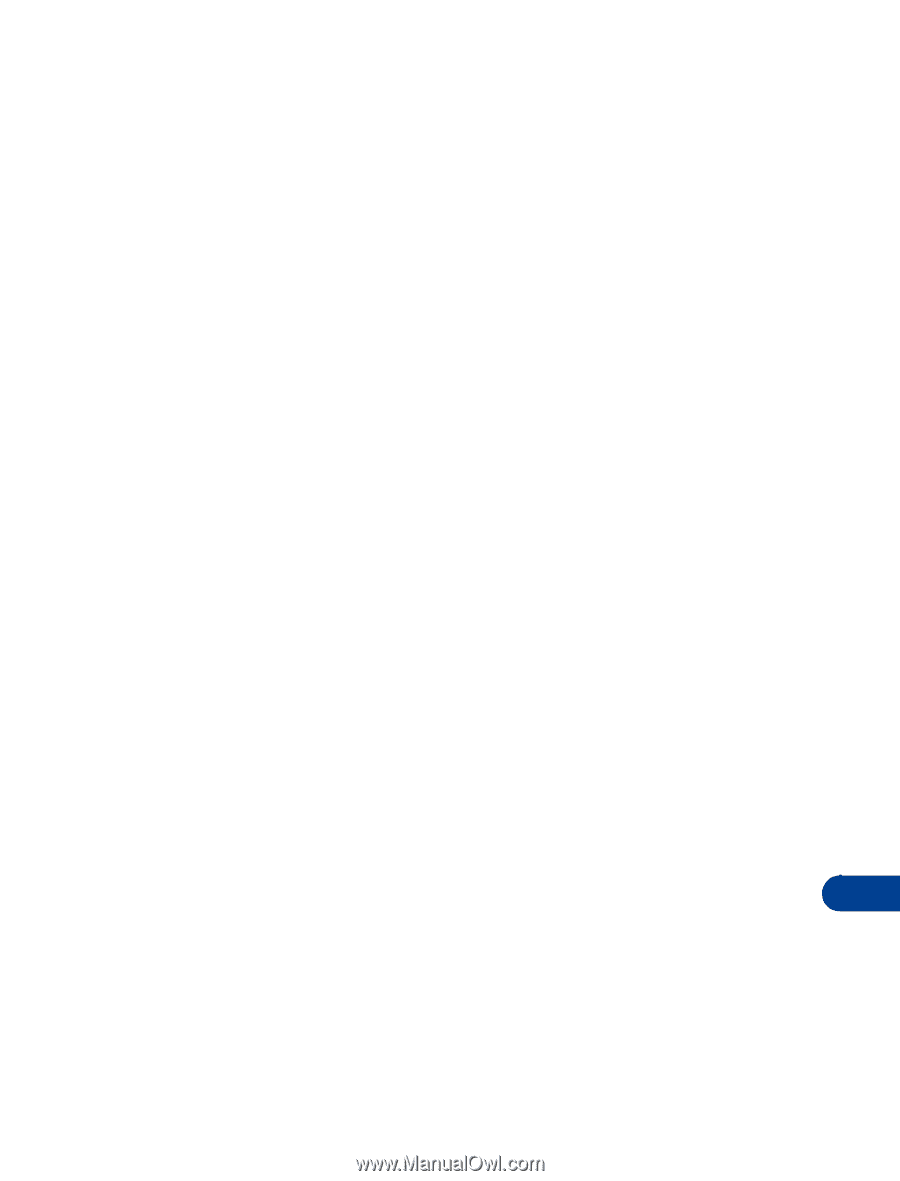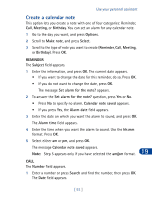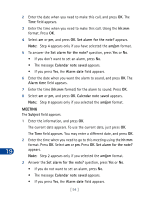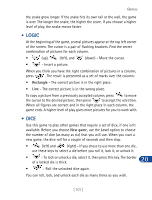Nokia 3285 Nokia 3285 User Guide in English - Page 106
• Download ringing tones, Customize > Ringing tone
 |
View all Nokia 3285 manuals
Add to My Manuals
Save this manual to your list of manuals |
Page 106 highlights
Use your personal assistant When a calendar alarm goes off • To shut off the alarm, press OK. • To shut off the alarm for 10 minutes, press Postpone. The alarm can be postponed 10-minute increments for up to 90 minutes. Set the calendar date 1 Press Options. 2 Scroll to Set the date. 3 Press Select. 4 Enter the date using the mm/dd/yyyy format. For example, if the date is May 4, 2001, enter 05042001. Existing characters are overwritten. 5 Press OK. • DOWNLOAD RINGING TONES Depending on your service provider, you can download (over the air) ringing tones and save them in your phone. Note: Methods for downloading ringing tones vary with service providers. Some allow you to send a ringing tone to the phone from Internet web pages. Contact your service provider for details. The names of tones that you download and save appear in the list that appears when you press Menu 3 >1 > 2 > 3 (Profiles > Normal > Customize > Ringing tone). Note: The list also appears if you press Menu 3 > 2 > 2 > 3, Menu 3 > 19 3 > 2 > 3, etc., when you want to customize a profile other than the Normal profile. In addition to the 40 default ringing tones that come with your phone, you can save five downloaded ringing tones. Notification of received ringing tone When a ringing tone has been downloaded to your phone, the message Ringing tone received appears. [ 97 ]