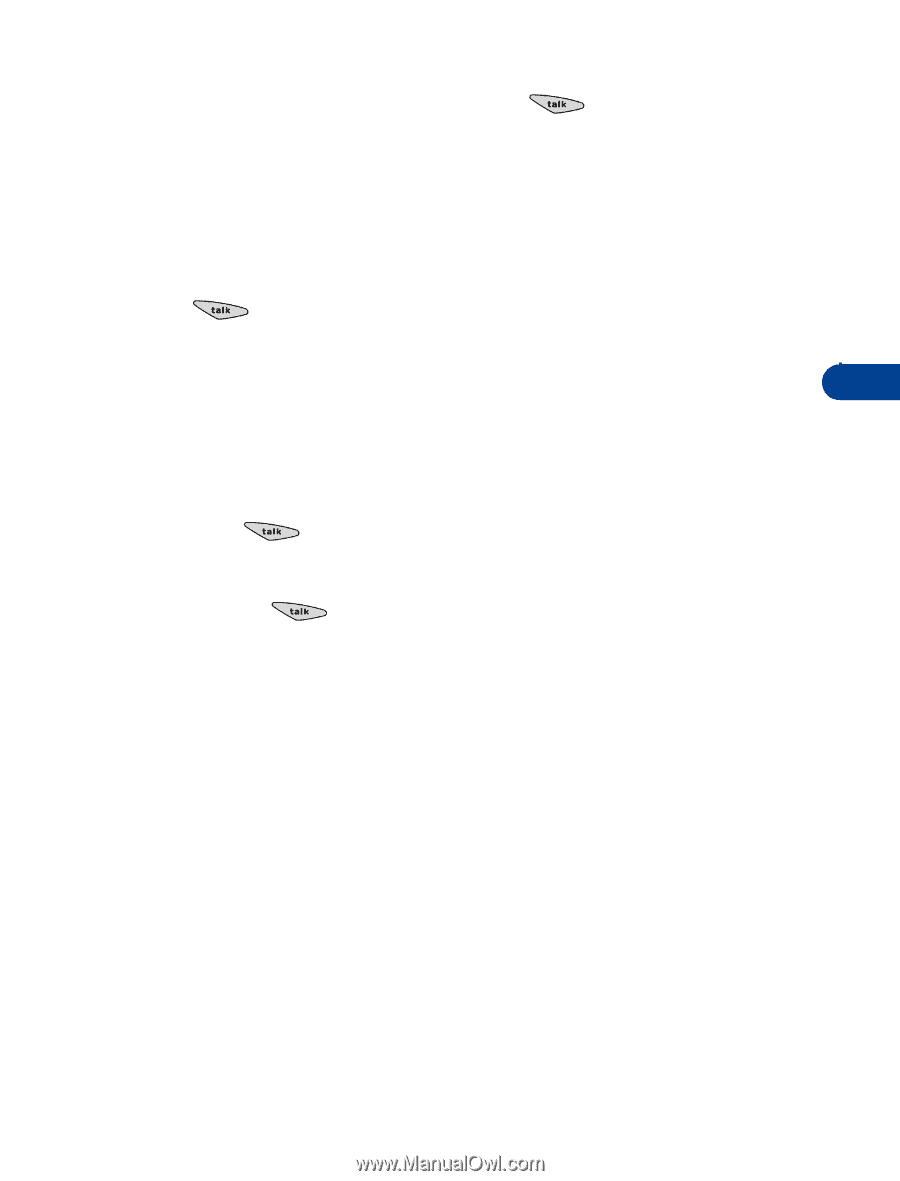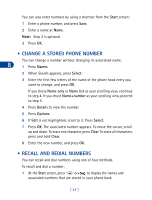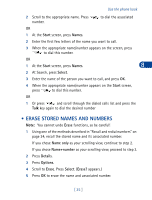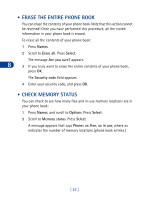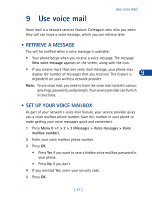Nokia 3285 Nokia 3285 User Guide in English - Page 34
• Erase stored names and numbers, At Search, press
 |
View all Nokia 3285 manuals
Add to My Manuals
Save this manual to your list of manuals |
Page 34 highlights
Use the phone book 2 Scroll to the appropriate name. Press number. to dial the associated OR 1 At the Start screen, press Names. 2 Enter the first few letters of the name you want to call. 3 When the appropriate name/number appears on the screen, press to dial this number. OR 1 At the Start screen, press Names. 8 2 At Search, press Select. 3 Enter the name of the person you want to call, and press OK. 4 When the appropriate name/number appears on the Start screen, press to dial this number. OR 1 Or press and scroll through the dialed calls list and press the Talk key again to dial the desired number • ERASE STORED NAMES AND NUMBERS Note: You cannot undo Erase functions, so be careful! 1 Using one of the methods described in "Recall and redial numbers" on page 24, recall the stored name and its associated number. If you chose Name only as your scrolling view, continue to step 2. If you chose Name+number as your scrolling view, proceed to step 3. 2 Press Details. 3 Press Options. 4 Scroll to Erase. Press Select. (Erase? appears.) 5 Press OK to erase the name and associated number. [ 25 ]