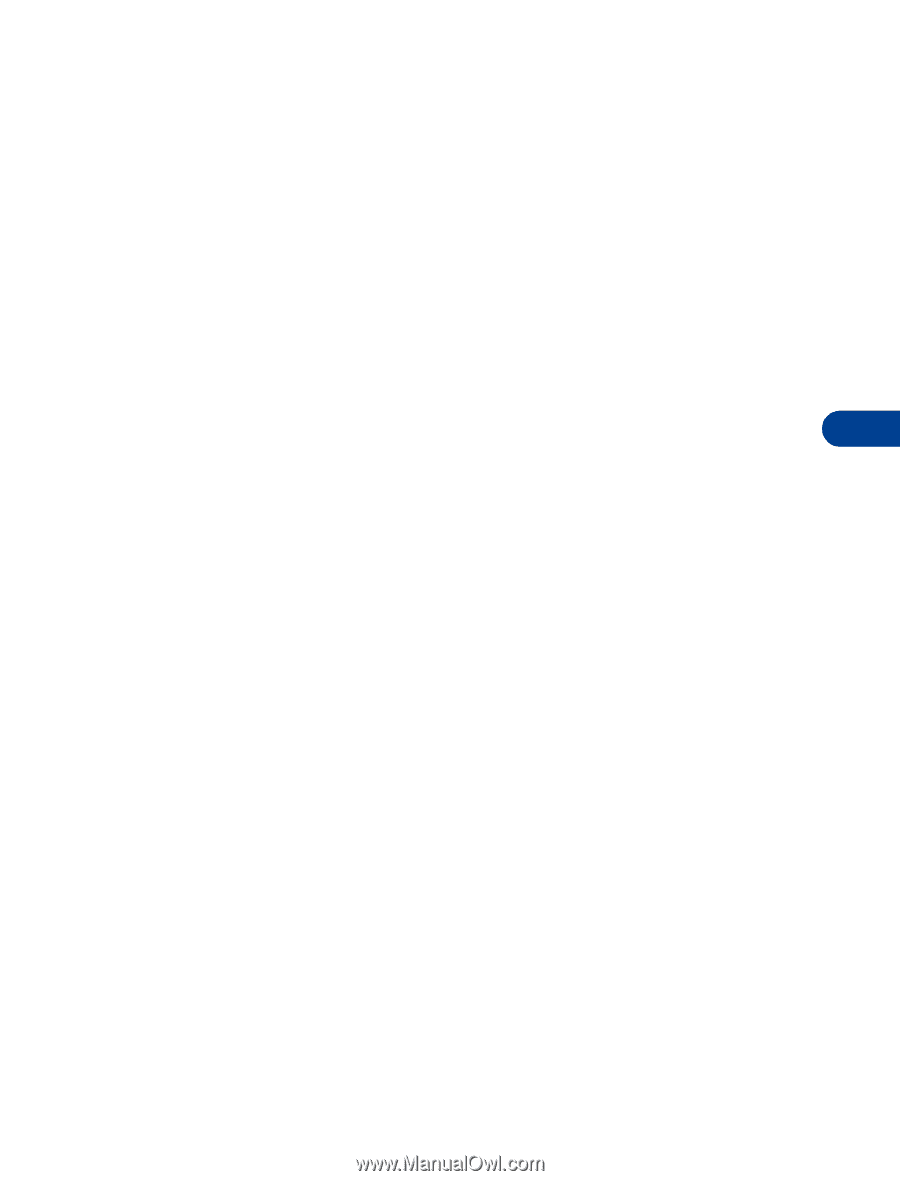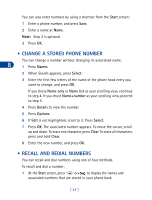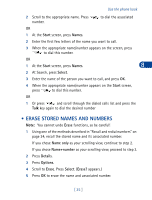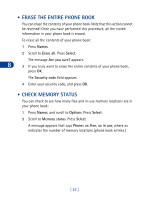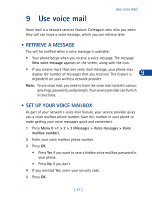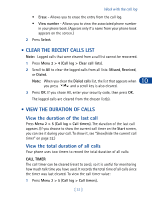Nokia 3285 Nokia 3285 User Guide in English - Page 36
Use voice mail, • Retrieve a message, • Set up your voice mailbox
 |
View all Nokia 3285 manuals
Add to My Manuals
Save this manual to your list of manuals |
Page 36 highlights
9 Use voice mail Use voice mail Voice mail is a network services feature. Colleagues who miss you when they call can leave a voice message, which you can retrieve later. • RETRIEVE A MESSAGE You will be notified when a voice message is available: • Your phone beeps when you receive a voice message. The message New voice message appears on the screen, along with the icon. • If you receive more than one voice mail message, your phone may display the number of messages that you received. This feature is 9 dependent on your wireless network provider. Note: To use voice mail, you need to learn the voice mail system's various greetings, passwords, and prompts. Your service provider can furnish instructions. • SET UP YOUR VOICE MAILBOX As part of your network's voice mail feature, your service provider gives you a voice mailbox phone number. Save this number in your phone to make getting your voice messages quick and convenient. 1 Press Menu 0 >1 > 2 > 2 (Messages > Voice messages > Voice mailbox number). 2 Enter your voice mailbox phone number. 3 Press OK. • Press Yes if you want to save a hidden voice mailbox password in your phone. • Press No if you don't. 4 If you selected Yes, enter your security code. 5 Press OK. [ 27 ]