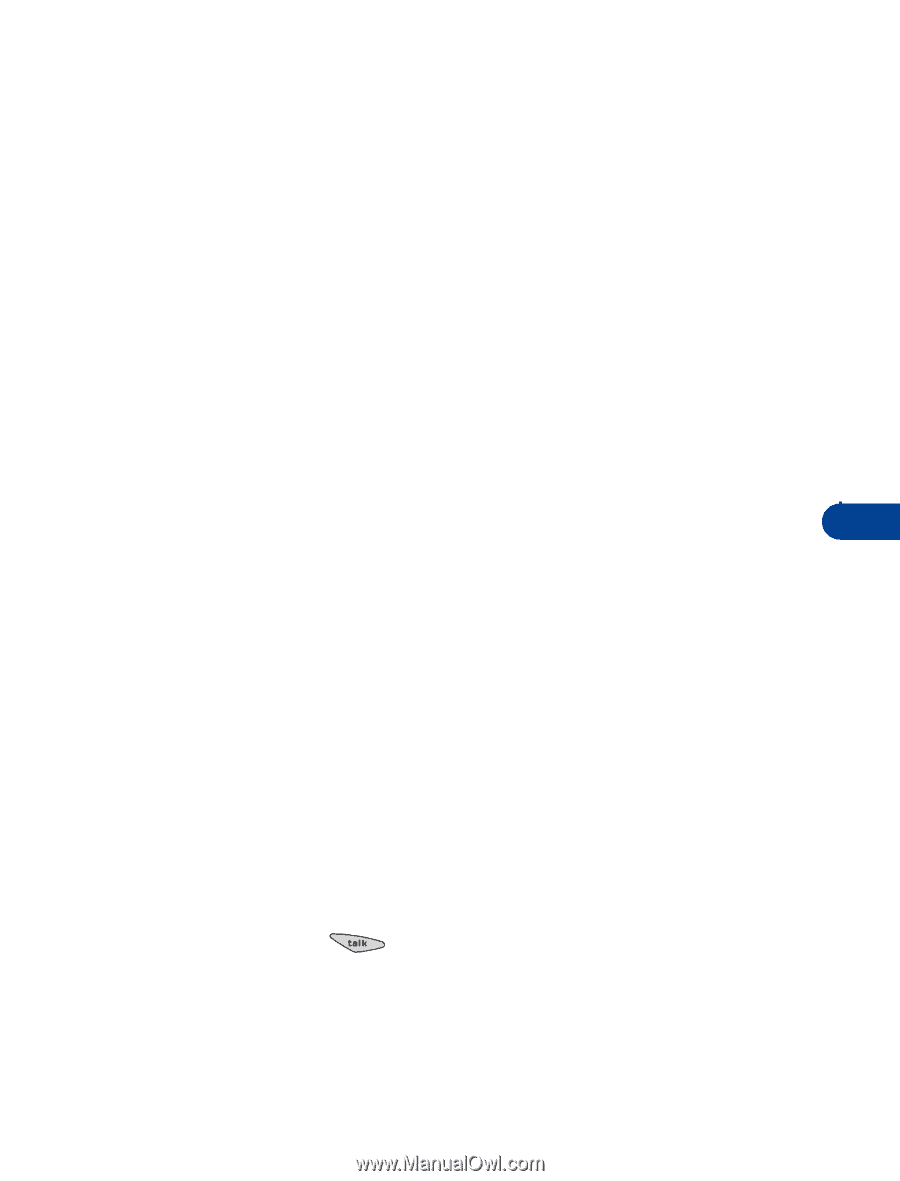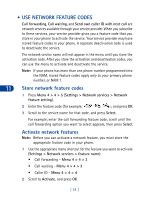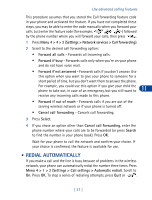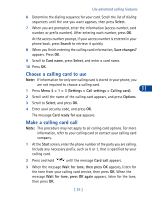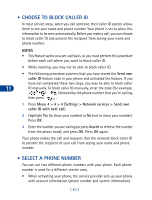Nokia 3285 Nokia 3285 User Guide in English - Page 48
Choose a calling card to use, Make a calling card call, Card ready for use
 |
View all Nokia 3285 manuals
Add to My Manuals
Save this manual to your list of manuals |
Page 48 highlights
Use advanced calling features 6 Determine the dialing sequence for your card. Scroll the list of dialing sequences until the one you want appears, then press Select. 7 When you are prompted, enter the information (access number, card number, or prefix number). After entering each number, press OK. At the access number prompt, if your access number is entered in your phone book, press Search to retrieve it quickly. 8 When you finish entering the calling card information, Save changes? appears. Press OK. 9 Scroll to Card name, press Select, and enter a card name. 10 Press OK. Choose a calling card to use Note: If information for only one calling card is stored in your phone, you are not required to choose a calling card. 1 Press Menu 4 > 1 > 3 (Settings > Call settings > Calling card). 11 2 Scroll until the name of the calling card appears, and press Options. 3 Scroll to Select, and press OK. 4 Enter your security code, and press OK. The message Card ready for use appears. Make a calling card call Note: This procedure may not apply to all calling card options. For more information, refer to your calling card or contact your calling card company. 1 At the Start screen, enter the phone number of the party you are calling. Include any necessary prefix, such as 0 or 1, that is specified by your calling card. 2 Press and hold until the message Card call appears. 3 When the message Wait for tone, then press OK appears, listen for the tone from your calling card service, then press OK. When the message Wait for tone, press OK again appears, listen for the tone, then press OK. [ 39 ]