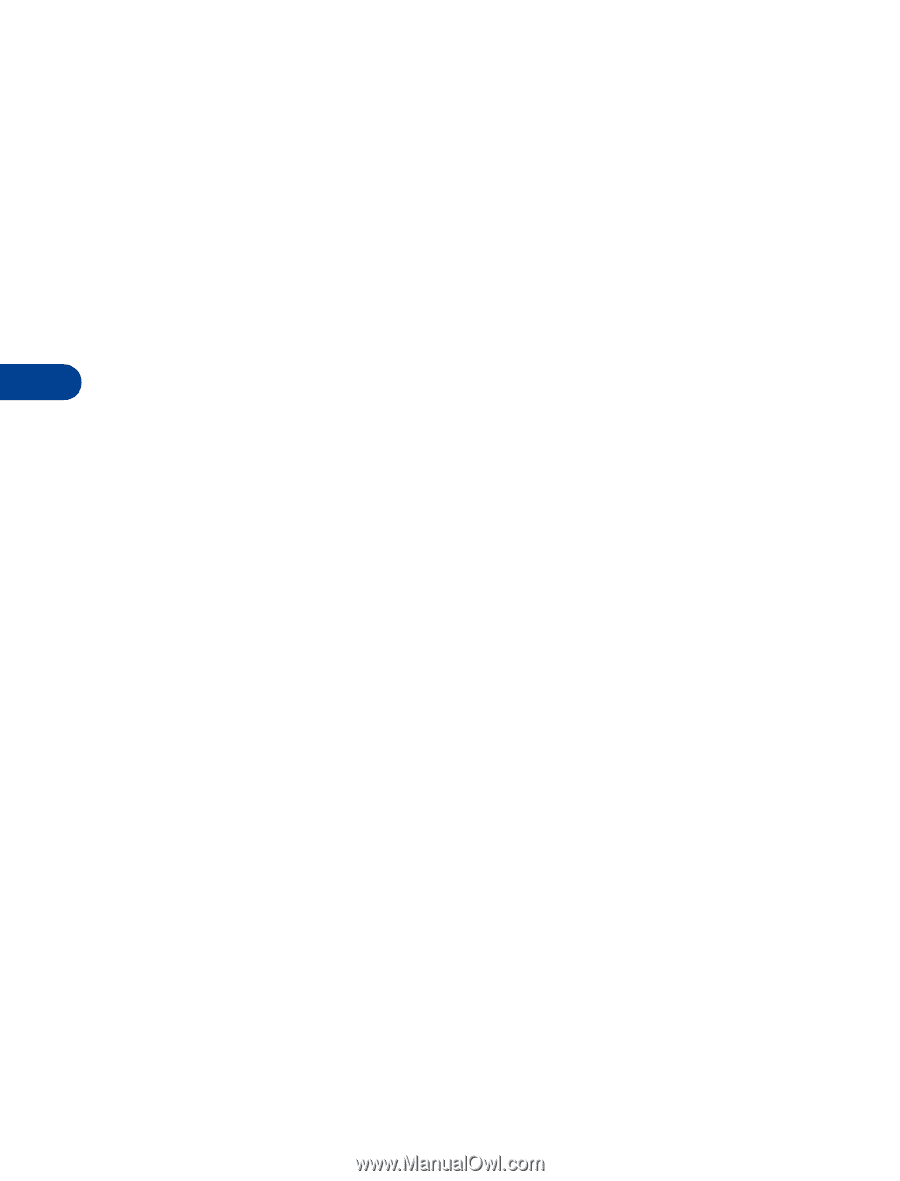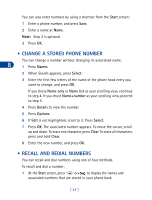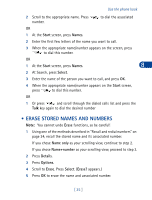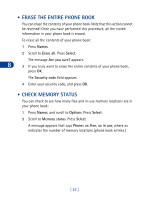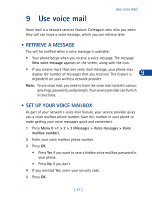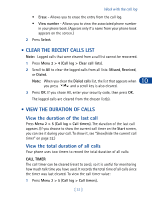Nokia 3285 Nokia 3285 User Guide in English - Page 35
• Erase the entire phone book, • Check memory status
 |
View all Nokia 3285 manuals
Add to My Manuals
Save this manual to your list of manuals |
Page 35 highlights
• ERASE THE ENTIRE PHONE BOOK You can erase the contents of your phone book. Note that this action cannot be reversed! Once you have performed this procedure, all the stored information in your phone book is erased. To erase all the contents of your phone book: 1 Press Names. 2 Scroll to Erase all. Press Select. The message Are you sure? appears. 8 3 If you truly want to erase the entire contents of your phone book, press OK. The Security code field appears. 4 Enter your security code, and press OK. • CHECK MEMORY STATUS You can check to see how many free and in-use memory locations are in your phone book: 1 Press Names, and scroll to Options. Press Select. 2 Scroll to Memory status. Press Select. A message appears that says Phone: xx free, xx in use, where xx indicates the number of memory locations (phone book entries.) [ 26 ]