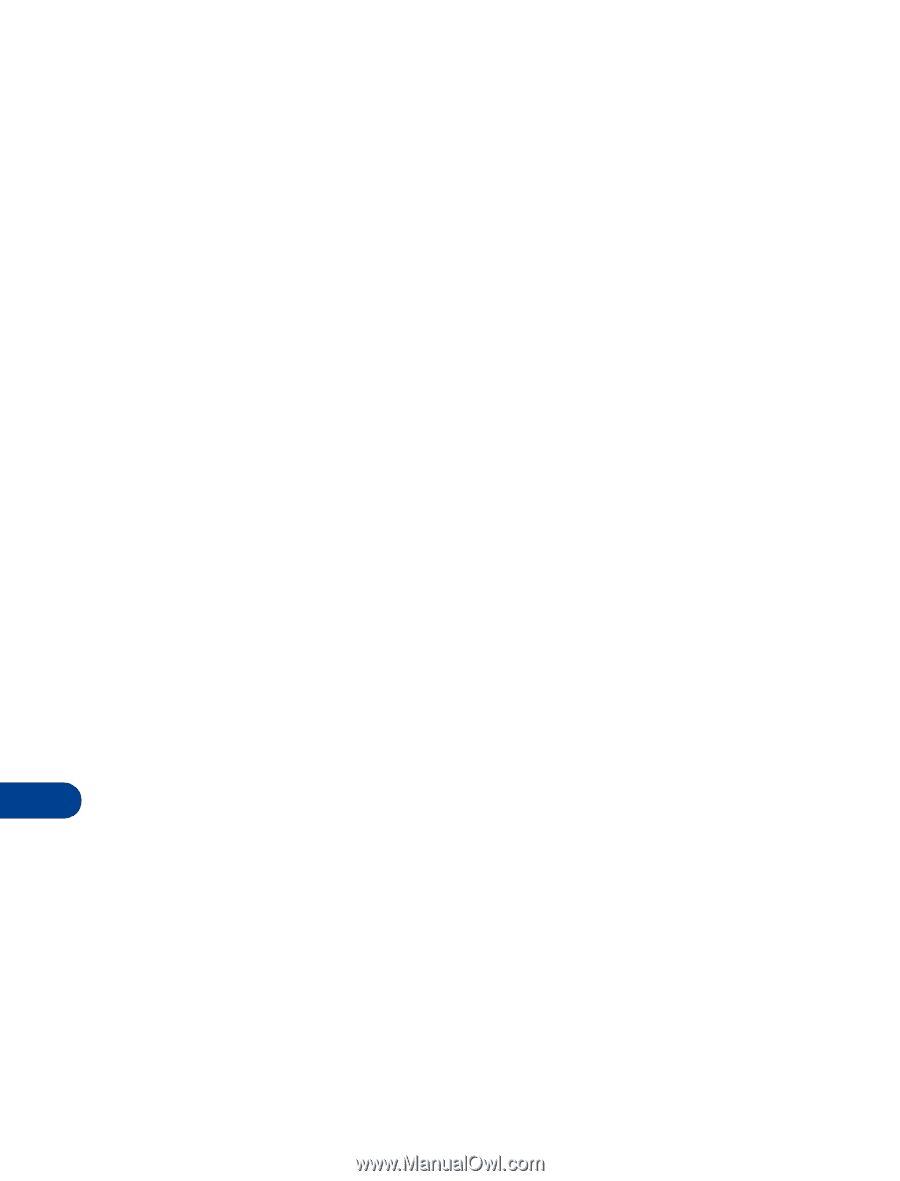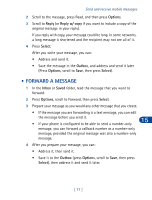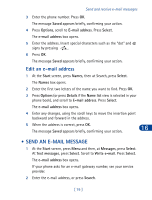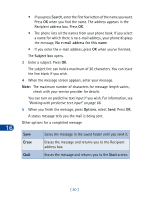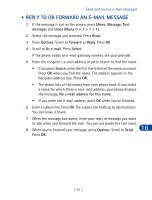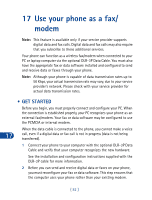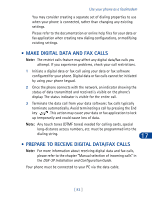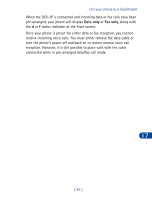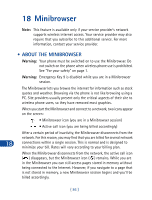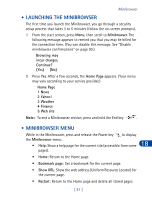Nokia 3285 Nokia 3285 User Guide in English - Page 91
Use your phone as a fax/ modem, • Get started - cable
 |
View all Nokia 3285 manuals
Add to My Manuals
Save this manual to your list of manuals |
Page 91 highlights
17 Use your phone as a fax/ modem Note: This feature is available only if your service provider supports digital data and fax calls. Digital data and fax calls may also require that you subscribe to these additional services. Your phone can function as a wireless fax/modem when connected to your PC or laptop computer via the optional DLR-3P Data Cable. You must also have the appropriate fax or data software installed and configured to send and receive data or faxes through your phone. Note: Although your phone is capable of data transmission rates up to 56 Kbps, your actual transmission rate may vary, due to your service provider's network. Please check with your service provider for actual data transmission rates. • GET STARTED Before you begin, you must properly connect and configure your PC. When the connection is established properly, your PC recognizes your phone as an external fax/modem. Your fax or data software may be configured to use the PCMCIA or internal modem. When the data cable is connected to the phone, you cannot make a voice 17 call, even if a digital data or fax call is not in progress (data is not being transferred). 1 Connect your phone to your computer with the optional DLR-3P Data Cable and verify that your computer recognizes the new hardware. See the installation and configuration instructions supplied with the DLR-3P cable for more information. 2 Before you can send and receive digital data or faxes on your phone, you must reconfigure your fax or data software. This step ensures that the computer uses your phone rather than your existing modem. [ 82 ]