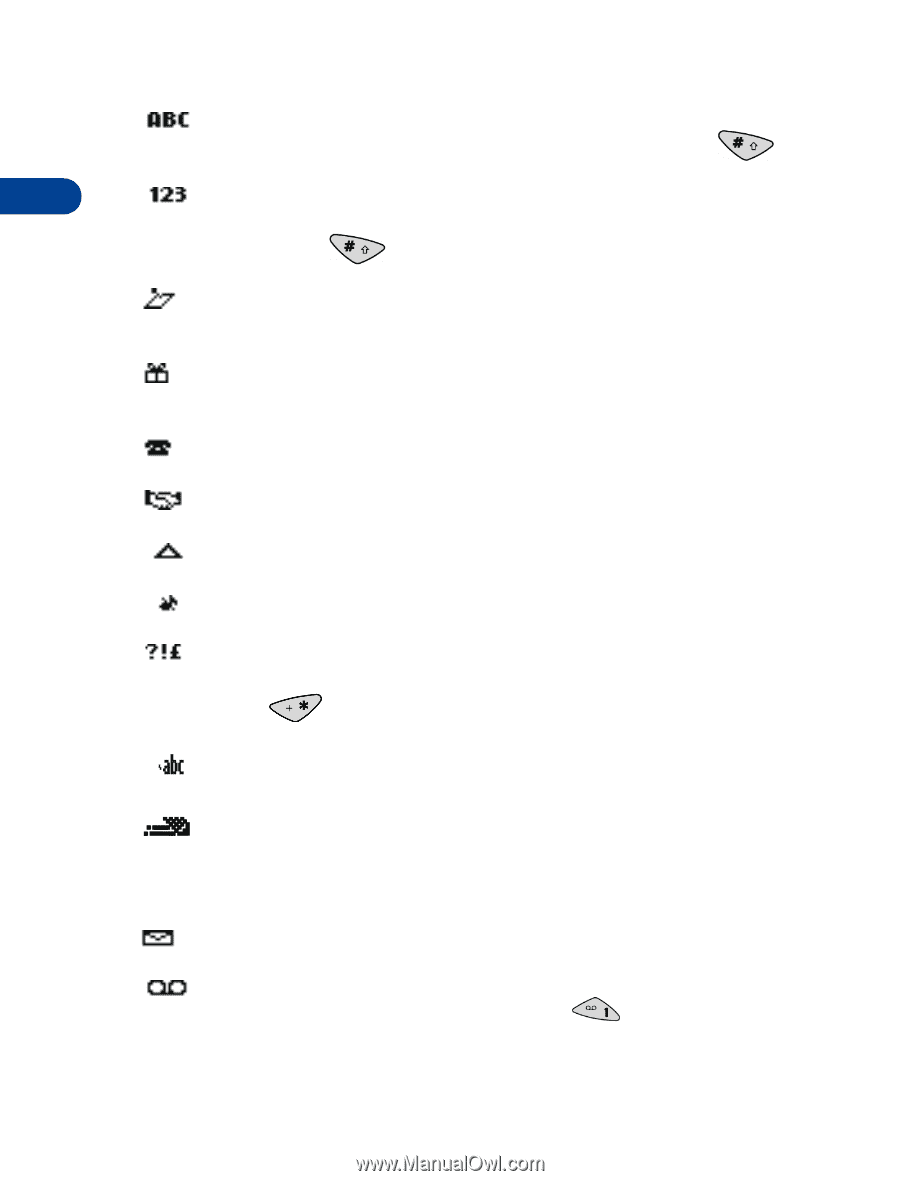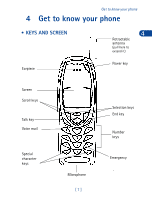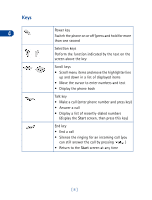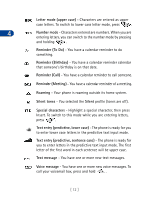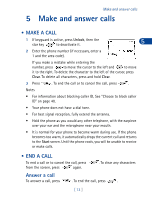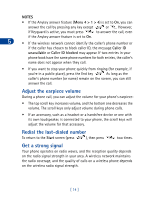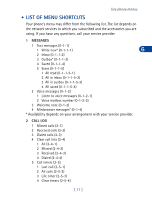Nokia 3285 Nokia 3285 User Guide in English - Page 21
Reminder To Do, Reminder Birthday
 |
View all Nokia 3285 manuals
Add to My Manuals
Save this manual to your list of manuals |
Page 21 highlights
Letter mode (upper case) - Characters are entered as upper case letters. To switch to lower case letter mode, press . 4 Number mode - Characters entered are numbers. When you are entering letters, you can switch to the number mode by pressing and holding . Reminder (To Do) - You have a calendar reminder to do something. Reminder (Birthday) - You have a calendar reminder calendar that someone's birthday is on that date. Reminder (Call) - You have a calendar reminder to call someone. Reminder (Meeting) - You have a calendar reminder of a meeting. Roaming - Your phone is roaming outside its home system. Silent tones - You selected the Silent profile (tones are off). Special characters - Highlight a special character, then press Insert. To switch to this mode while you are entering letters, press . Text entry (predictive, lower case) - The phone is ready for you to enter lower case letters in the predictive text input mode. Text entry (predictive, sentence case) - The phone is ready for you to enter letters in the predictive text input mode. The first letter of the first word in each sentence will be upper case. Text message - You have one or more new text messages. Voice message - You have one or more new voice messages. To call your voicemail box, press and hold . [ 12 ]