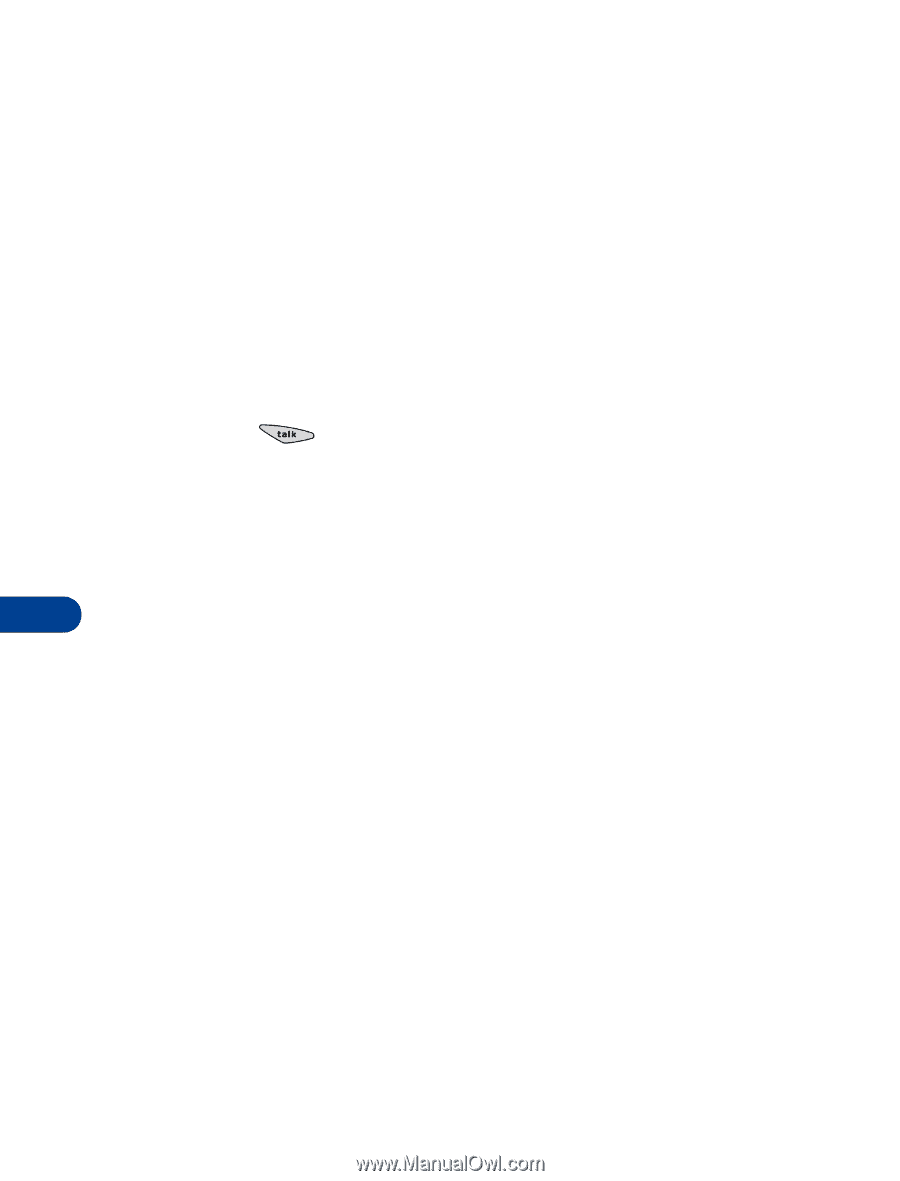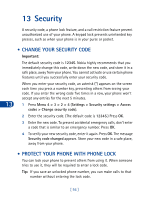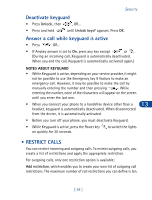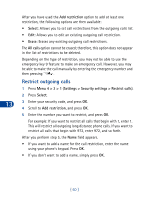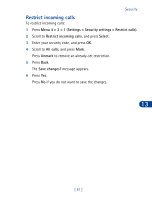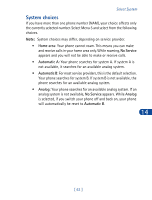Nokia 3285 Nokia 3285 User Guide in English - Page 69
Restrict outgoing calls, Add restriction, Select, Erase, All calls, Menu 4 > 3 > 1
 |
View all Nokia 3285 manuals
Add to My Manuals
Save this manual to your list of manuals |
Page 69 highlights
After you have used the Add restriction option to add at least one restriction, the following options are then available: • Select: Allows you to set call restrictions from the outgoing calls list. • Edit: Allows you to edit an existing outgoing call restriction. • Erase: Erases any existing outgoing call restrictions. The All calls option cannot be erased; therefore, this option does not appear in the list of restrictions to be deleted. Depending on the type of restriction, you may not be able to use the emergency key 9 feature to make an emergency call. However, you may be able to make the call manually by entering the emergency number and then pressing . Restrict outgoing calls 1 Press Menu 4 > 3 > 1 (Settings > Security settings > Restrict calls). 2 Press Select. 13 3 Enter your security code, and press OK. 4 Scroll to Add restriction, and press OK. 5 Enter the number you want to restrict, and press OK. For example: If you want to restrict all calls that begin with 1, enter 1. This will restrict all outgoing long distance phone calls. If you want to restrict all calls that begin with 972, enter 972, and so forth. After you perform step 5, the Name field appears. • If you want to add a name for the call restriction, enter the name using your phone's keypad. Press OK. • If you don't want to add a name, simply press OK. [ 60 ]