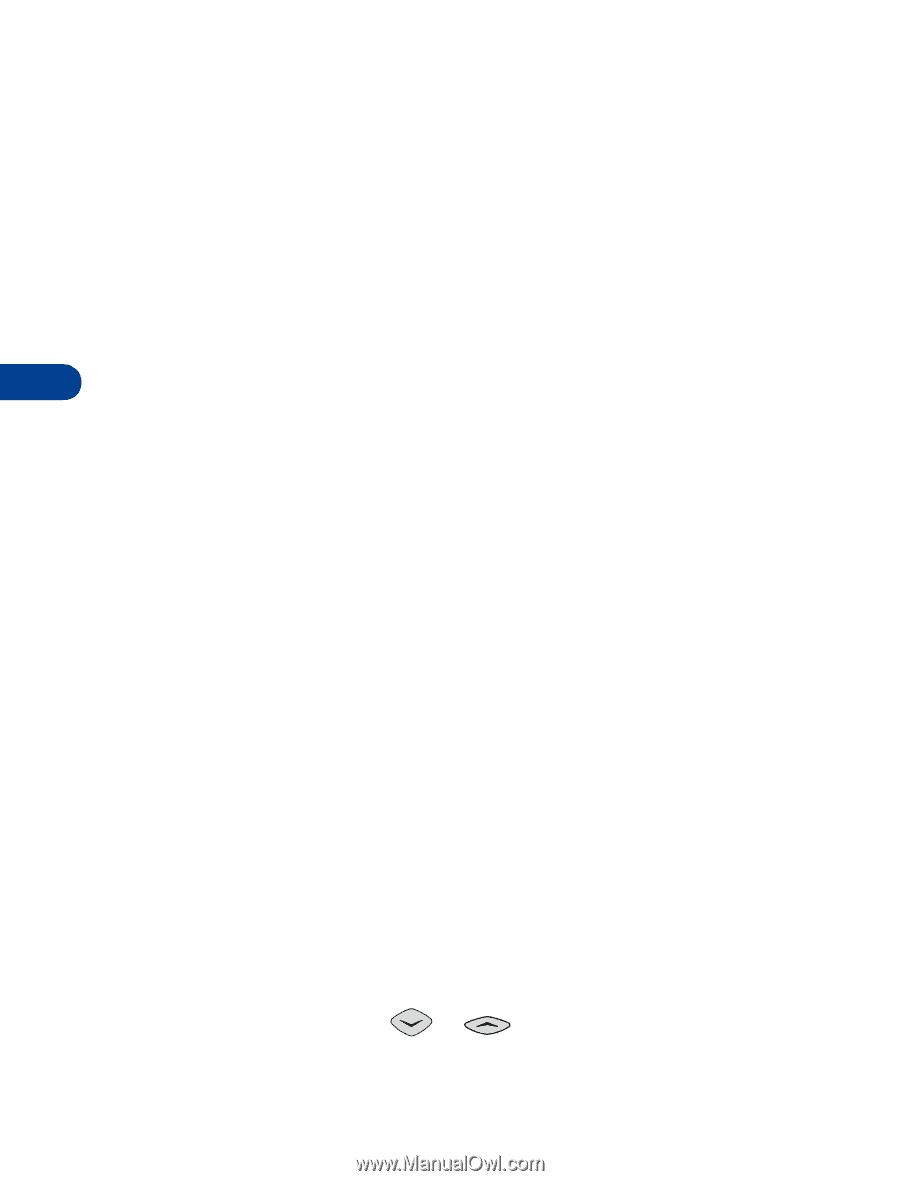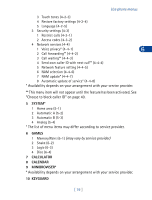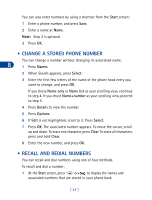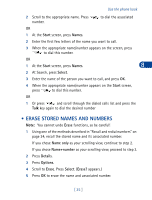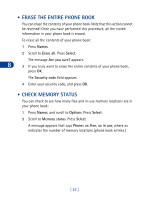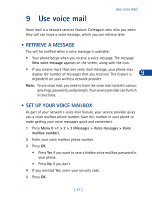Nokia 3285 Nokia 3285 User Guide in English - Page 33
• Change a stored phone number, • Recall and redial numbers, up and down. To erase one character
 |
View all Nokia 3285 manuals
Add to My Manuals
Save this manual to your list of manuals |
Page 33 highlights
You can also enter numbers by using a shortcut from the Start screen: 1 Enter a phone number, and press Save. 2 Enter a name at Name. Note: Step 2 is optional. 3 Press OK. • CHANGE A STORED PHONE NUMBER You can change a number without changing its associated name. 8 1 Press Names. 2 When Search appears, press Select. 3 Enter the first few letters of the name of the phone book entry you want to change, and press OK. If you chose Name only or Name list as your scrolling view, continue to step 4. If you chose Name+number as your scrolling view, proceed to step 5. 4 Press Details to view the number. 5 Press Options. 6 If Edit is not highlighted, scroll to it. Press Select. 7 Press OK. The associated number appears. To move the cursor, scroll up and down. To erase one character, press Clear. To erase all characters, press and hold Clear. 8 Enter the new number, and press OK. • RECALL AND REDIAL NUMBERS You can recall and dial numbers using one of four methods. To recall and dial a number: 1 At the Start screen, press or to display the names and associated numbers that are stored in your phone book. [ 24 ]