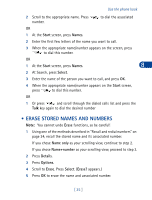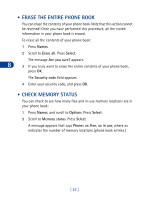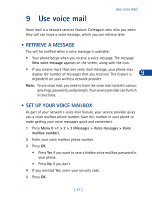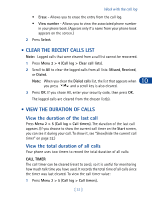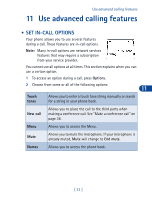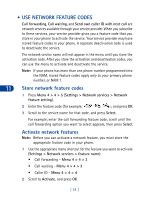Nokia 3285 Nokia 3285 User Guide in English - Page 39
Work with the call log, • View information about recent calls
 |
View all Nokia 3285 manuals
Add to My Manuals
Save this manual to your list of manuals |
Page 39 highlights
10 Work with the call log The Call log (Menu 2) records information about the last 10 calls made, received, or missed: • Phone number associated with the call • Date and time when the call connected The call log records the length of the most recent call you made or received, the total of all calls you made or received during a time period (Call timer), and the total duration of all calls you make or receive during the lifetime of your phone (Life timer). NOTES 10 • The call log records missed calls only if the phone was on and in your service provider's area when you received the call. • If you chose the Forward if not answered option in "Use call forwarding" on page 36, the call log records the call as missed. • VIEW INFORMATION ABOUT RECENT CALLS Use the menu shortcuts to display the type of recent call list to view: • Missed calls - Menu 2 > 1 • Received calls - Menu 2 > 2 • Dialed calls - Menu 2 > 3 To view dialed calls, you can also press , then scroll. Note: If necessary, scroll the list until the number (or name) appears. To call the number for the displayed item quickly, press . 1 Press Options, and scroll to the appropriate option: • Call time - Shows the date and time of day when the call was connected. (Appears only if the clock has been set.) • Edit number - Allows you to edit the number on the screen. • Save - Allows you to add the phone number to your phone book. [ 30 ]