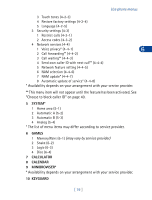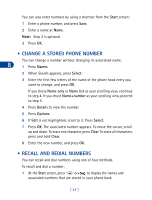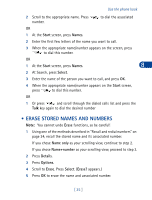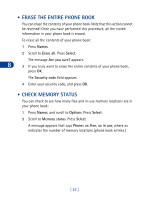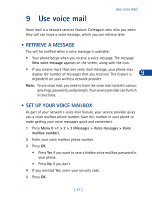Nokia 3285 Nokia 3285 User Guide in English - Page 32
• Add names and numbers, Names, Options, Select, Scrolling view, Add new, Details
 |
View all Nokia 3285 manuals
Add to My Manuals
Save this manual to your list of manuals |
Page 32 highlights
Use the phone book Change views You can view your phone book in three different ways: Name list Shows all the names that are stored in your phone book. Three names appear on the screen at a time. Shows individual names and numbers. One name Name+number appears on the screen with its corresponding phone number. Name + number is the default setting. Name only 8 Displays individual names. To view the phone number, press Details and scroll up or down. In all views, use the scroll keys to move through the list of names. Select a scrolling view You can select the scrolling view that you prefer: 1 From the menu, press Names. 2 Scroll to Options. Press Select. 3 Highlight Scrolling view, and press Select. 4 Scroll until the name of the desired view appears. Press OK. • ADD NAMES AND NUMBERS You can add names and numbers to your names list: 1 Press Names. 2 Scroll to Add new, and press Select. 3 Using the keypad, enter the name. Use the between upper and lowercase letters. key to switch 4 Press OK. 5 Enter the phone number. Press OK. [ 23 ]