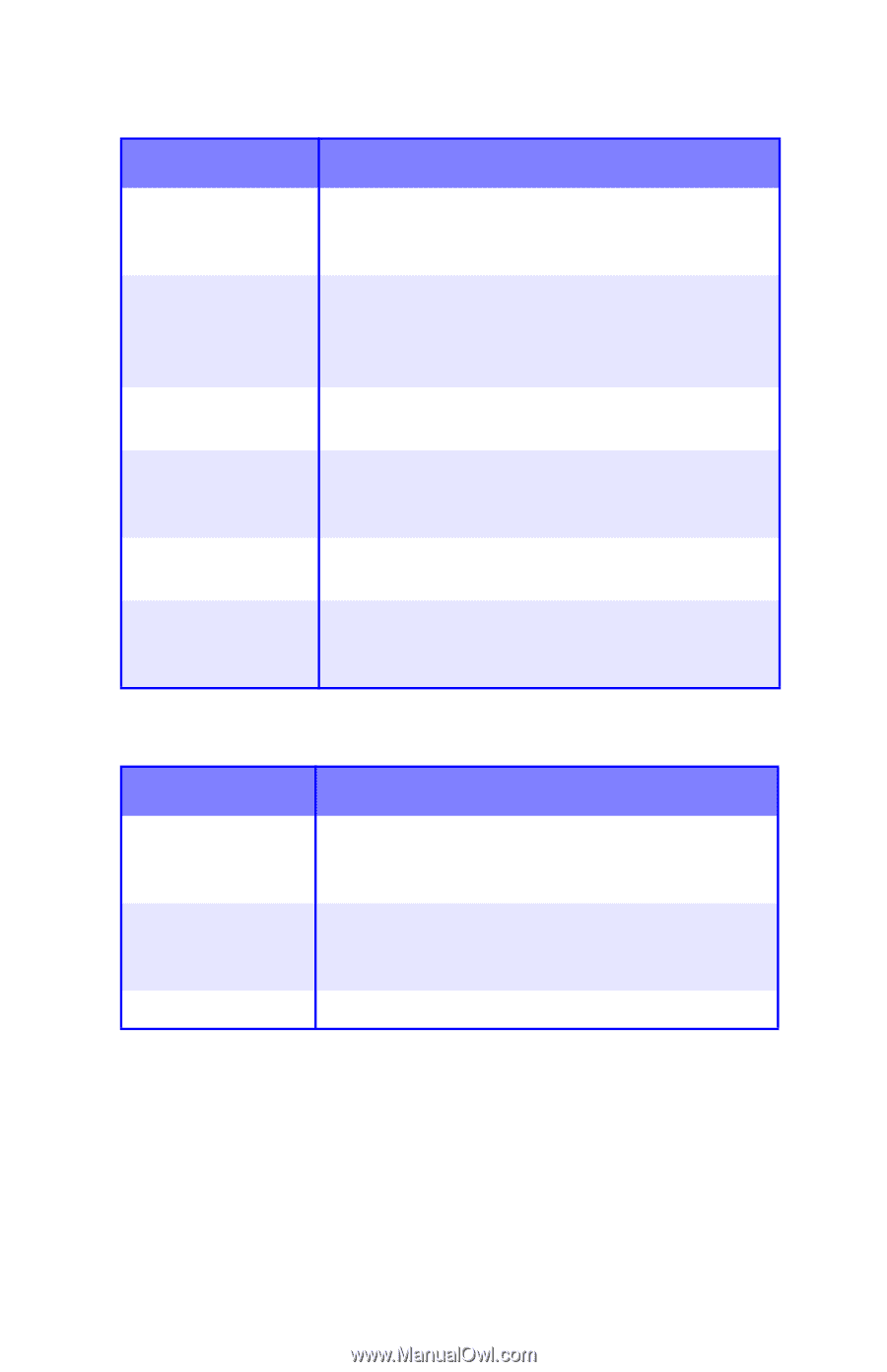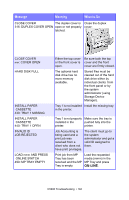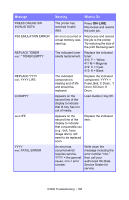Oki C5300n OKI C5300 User's Guide: Mac (Am English) - Page 189
Application error is displayed., Printing is slow
 |
View all Oki C5300n manuals
Add to My Manuals
Save this manual to your list of manuals |
Page 189 highlights
Application error is displayed. Possible cause Remedy Application is not suitable for Macintosh version. Upgrade the application. Memory is Close all other applications. insufficient for number of applications running. Print file is corrupted. Correct or recreate the file. Memory is insufficient for application. Increase computer's memory. Insufficient free Delete unnecessary files. space on hard disk. Printer driver is incorrectly configured. Correctly configure printer driver. Printing is slow. Possible cause Remedy Print processing is carried out by the computer. Use a computer with a faster processor. Print resolution is set high. Set lower print resolution in the printer driver. • Job Option tab: Quality Data is too complex. Simplify data. C5300 Troubleshooting • 189