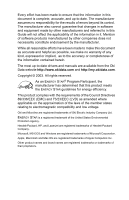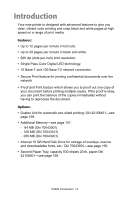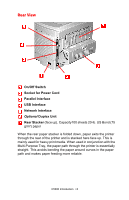C5300 User’s Guide Contents
•3
Contents
Introduction . . . . . . . . . . . . . . . . . . . . . . . . . . . . . . . . . . . . . . . . . . 6
Printer Overview . . . . . . . . . . . . . . . . . . . . . . . . . . . . . . . . . . . . . . . . .7
Front View . . . . . . . . . . . . . . . . . . . . . . . . . . . . . . . . . . . . . . . . . . . .7
Rear View . . . . . . . . . . . . . . . . . . . . . . . . . . . . . . . . . . . . . . . . . . . .8
Changing the display language. . . . . . . . . . . . . . . . . . . . . . . . . . . . .
10
Media Recommendations . . . . . . . . . . . . . . . . . . . . . . . . . . . . . 11
Media Weight Designations . . . . . . . . . . . . . . . . . . . . . . . . . . . . . . . .11
Media Types . . . . . . . . . . . . . . . . . . . . . . . . . . . . . . . . . . . . . . . . . . .
12
Paper . . . . . . . . . . . . . . . . . . . . . . . . . . . . . . . . . . . . . . . . . . . . . . .12
Envelopes. . . . . . . . . . . . . . . . . . . . . . . . . . . . . . . . . . . . . . . . . . . .13
Transparencies . . . . . . . . . . . . . . . . . . . . . . . . . . . . . . . . . . . . . . . .13
Labels. . . . . . . . . . . . . . . . . . . . . . . . . . . . . . . . . . . . . . . . . . . . . . .14
Media: Tray 1 and Optional Tray 2 . . . . . . . . . . . . . . . . . . . . . . . . .
15
Media Sizes . . . . . . . . . . . . . . . . . . . . . . . . . . . . . . . . . . . . . . . . . .15
Auto Switching . . . . . . . . . . . . . . . . . . . . . . . . . . . . . . . . . . . . . . .16
Media: Multi-Purpose Tray . . . . . . . . . . . . . . . . . . . . . . . . . . . . . . . .16
Media Sizes . . . . . . . . . . . . . . . . . . . . . . . . . . . . . . . . . . . . . . . . . .17
Top Exit (Face Down Stacker) . . . . . . . . . . . . . . . . . . . . . . . . . . . . .
18
Rear Exit (Face Up Stacker). . . . . . . . . . . . . . . . . . . . . . . . . . . . . . . .18
Optional Duplex Unit . . . . . . . . . . . . . . . . . . . . . . . . . . . . . . . . . . . . .18
Loading Paper . . . . . . . . . . . . . . . . . . . . . . . . . . . . . . . . . . . . . . . 19
Trays 1 and 2 . . . . . . . . . . . . . . . . . . . . . . . . . . . . . . . . . . . . . . . . . . .19
Multi-Purpose (MP) Tray . . . . . . . . . . . . . . . . . . . . . . . . . . . . . . . . .
23
Macintosh OS 8.6-9.2.2 Operation . . . . . . . . . . . . . . . . . . . . . . 27
Color Print Matching . . . . . . . . . . . . . . . . . . . . . . . . . . . . . . . . . . . . .27
Factors That Affect the Appearance of Printed Documents . . . . .27
Differences between the Range of Colors a Monitor or Printer Can
Reproduce . . . . . . . . . . . . . . . . . . . . . . . . . . . . . . . . . . . . . . . . . . .27
How Your Software Application Displays Color . . . . . . . . . . . . .29
Choosing a Color Matching Method . . . . . . . . . . . . . . . . . . . . . . . .
30
RGB or CMYK? . . . . . . . . . . . . . . . . . . . . . . . . . . . . . . . . . . . . . .30
Matching Photographic Images . . . . . . . . . . . . . . . . . . . . . . . . . . .30
Matching Specific Colors . . . . . . . . . . . . . . . . . . . . . . . . . . . . . . .31
Printing Vivid Colors. . . . . . . . . . . . . . . . . . . . . . . . . . . . . . . . . . .31
Oki Driver Options. . . . . . . . . . . . . . . . . . . . . . . . . . . . . . . . . . . . 32
Color Option . . . . . . . . . . . . . . . . . . . . . . . . . . . . . . . . . . . . . . . . .32
Job Option . . . . . . . . . . . . . . . . . . . . . . . . . . . . . . . . . . . . . . . . . . .39
Job Option List . . . . . . . . . . . . . . . . . . . . . . . . . . . . . . . . . . . . . . .40
Job Accounting . . . . . . . . . . . . . . . . . . . . . . . . . . . . . . . . . . . . . . .42
Job Type. . . . . . . . . . . . . . . . . . . . . . . . . . . . . . . . . . . . . . . . . . . . .44