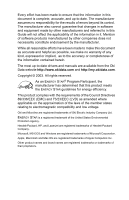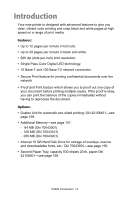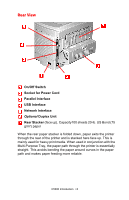C5300 User’s Guide Contents
•4
General Printing Directions . . . . . . . . . . . . . . . . . . . . . . . . . . . . 57
Multiple Pages on One Sheet. . . . . . . . . . . . . . . . . . . . . . . . . . . . .57
Duplex . . . . . . . . . . . . . . . . . . . . . . . . . . . . . . . . . . . . . . . . . . . . . .58
Collating . . . . . . . . . . . . . . . . . . . . . . . . . . . . . . . . . . . . . . . . . . . .60
Macintosh OS 10.2 Printer Drivers . . . . . . . . . . . . . . . . . . . . . . 62
Adjusting options . . . . . . . . . . . . . . . . . . . . . . . . . . . . . . . . . . . . . . . .62
Macintosh OS 10.2 Operation . . . . . . . . . . . . . . . . . . . . . . . . . . 63
Color Print Matching . . . . . . . . . . . . . . . . . . . . . . . . . . . . . . . . . . . . .63
Factors that affect the appearance of prints . . . . . . . . . . . . . . . . . .63
ICC Color Profile Select . . . . . . . . . . . . . . . . . . . . . . . . . . . . . . . .64
Default Color Profile Select. . . . . . . . . . . . . . . . . . . . . . . . . . . . . .66
Monitor settings . . . . . . . . . . . . . . . . . . . . . . . . . . . . . . . . . . . . . . .67
Choosing a Color Matching Method . . . . . . . . . . . . . . . . . . . . . . . . .68
RGB or CMYK? . . . . . . . . . . . . . . . . . . . . . . . . . . . . . . . . . . . . . .68
Matching Photographic Images . . . . . . . . . . . . . . . . . . . . . . . . . . .68
Matching Specific Colors . . . . . . . . . . . . . . . . . . . . . . . . . . . . . . .69
Printing Vivid Colors. . . . . . . . . . . . . . . . . . . . . . . . . . . . . . . . . . .69
Oki Driver Options . . . . . . . . . . . . . . . . . . . . . . . . . . . . . . . . . . . . . . .70
OKI Printer Features . . . . . . . . . . . . . . . . . . . . . . . . . . . . . . . . . . .70
General Printing Directions . . . . . . . . . . . . . . . . . . . . . . . . . . . . . . . .79
Collating . . . . . . . . . . . . . . . . . . . . . . . . . . . . . . . . . . . . . . . . . . . .79
Multiple Pages on One Sheet. . . . . . . . . . . . . . . . . . . . . . . . . . . . .80
Duplex . . . . . . . . . . . . . . . . . . . . . . . . . . . . . . . . . . . . . . . . . . . . . .81
Paper Feed/Type Select . . . . . . . . . . . . . . . . . . . . . . . . . . . . . . . . .82
Menu Functions. . . . . . . . . . . . . . . . . . . . . . . . . . . . . . . . . . . . . . 84
How To Make Changes in The Menus. . . . . . . . . . . . . . . . . . . . . . . .84
For Example: . . . . . . . . . . . . . . . . . . . . . . . . . . . . . . . . . . . . . . . . .85
Summary of Menu Defaults . . . . . . . . . . . . . . . . . . . . . . . . . . . . . . .
87
Printer Menus . . . . . . . . . . . . . . . . . . . . . . . . . . . . . . . . . . . . . . . . . .
95
Setting Color Tuning from The Front Panel. . . . . . . . . . . . . . . . . .
126
Replacing Consumables . . . . . . . . . . . . . . . . . . . . . . . . . . . . . . 130
Toner Cartridge Replacement. . . . . . . . . . . . . . . . . . . . . . . . . . . . . .131
Image Drum Replacement . . . . . . . . . . . . . . . . . . . . . . . . . . . . . . . .138
Belt Unit Replacement . . . . . . . . . . . . . . . . . . . . . . . . . . . . . . . . . .
147
Fuser Replacement . . . . . . . . . . . . . . . . . . . . . . . . . . . . . . . . . . . . . .152
Options. . . . . . . . . . . . . . . . . . . . . . . . . . . . . . . . . . . . . . . . . . . . 157
RAM Memory . . . . . . . . . . . . . . . . . . . . . . . . . . . . . . . . . . . . . . . . .157
Second Paper Tray . . . . . . . . . . . . . . . . . . . . . . . . . . . . . . . . . . . . . .158
Duplex Unit . . . . . . . . . . . . . . . . . . . . . . . . . . . . . . . . . . . . . . . . . .
159
Hard Disk Drive
...............................................................................
160