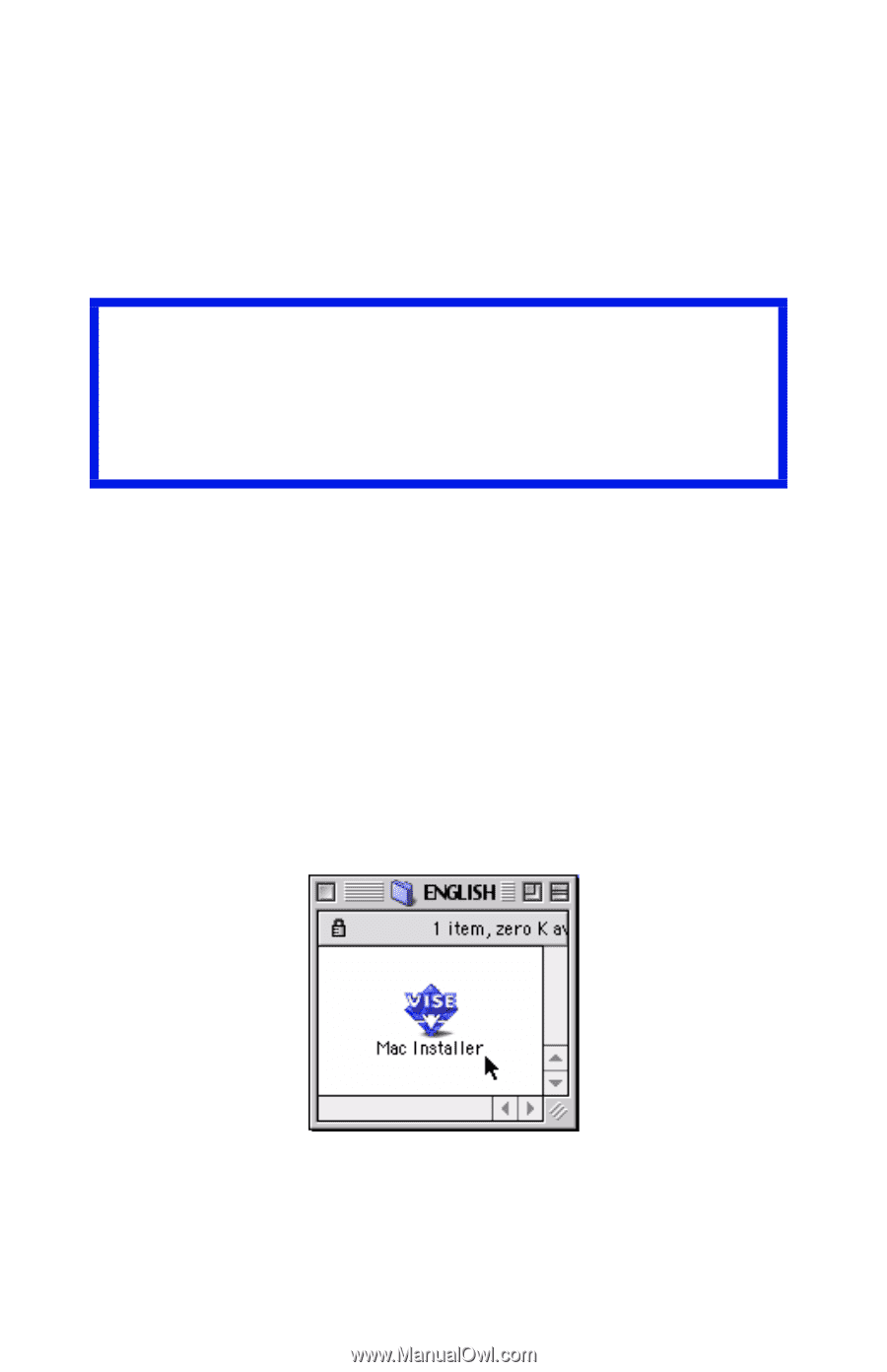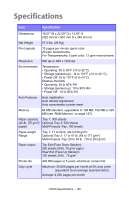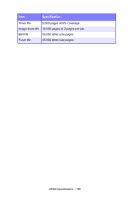Oki C5300n OKI C5300 User's Guide: Mac (Am English) - Page 198
General Information, Storage Device Manager, Installation Procedures
 |
View all Oki C5300n manuals
Add to My Manuals
Save this manual to your list of manuals |
Page 198 highlights
GENERAL INFORMATION Storage Device Manager Using the software improves the internal performance of the printer allowing you to adjust printer options. This utility will only work over a network and is incompatible with USB connections. Important! The printer's internal hard drive does not communicate directly back to the Storage Device Manager software; it sends any error messages to the printer display. If things seems to be "stuck," check the display of the printer. Admin Setup Utility for Macintosh This utility allows adjusting of network parameters of a printer. INSTALLATION PROCEDURES The CD supplied with the printer provides the necessary installation software. 1. Insert the CD into the CD-ROM drive. 2. Double-click the CD icon that appears on the desktop. 3. Open the MAC folder and double-click the Mac Installer icon to open and run. Click Continue and accept the license agreement. C5300 Mac OS 8.6-9.2.2 Utilities • 198