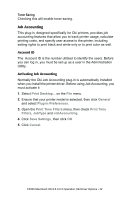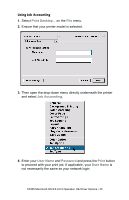Oki C5300n OKI C5300 User's Guide: Mac (Am English) - Page 41
Media Check, MP tray is handled as manual feed, Rotate - oki manual
 |
View all Oki C5300n manuals
Add to My Manuals
Save this manual to your list of manuals |
Page 41 highlights
performance. This option is useful when printing multiple copies of large documents and wish for them to be printed in sequence. NOTE If your software application has a collate option, use it instead of the collate option in the printer driver. 1. Click to enable collation of your documents. 1 1 2 1 Media Check Sets whether the printer checks the matching of paper size to that of the tray. Only standard sizes are checked. MP tray is handled as manual feed Checking this will cause the MP tray to be used in manual feed situations. The MP tray cannot be used for duplex printing. Page Rotate Checking this will rotate the printed material on the page 180 degrees. C5300 Macintosh OS 8.6-9.2.2 Operation Oki Driver Options • 41
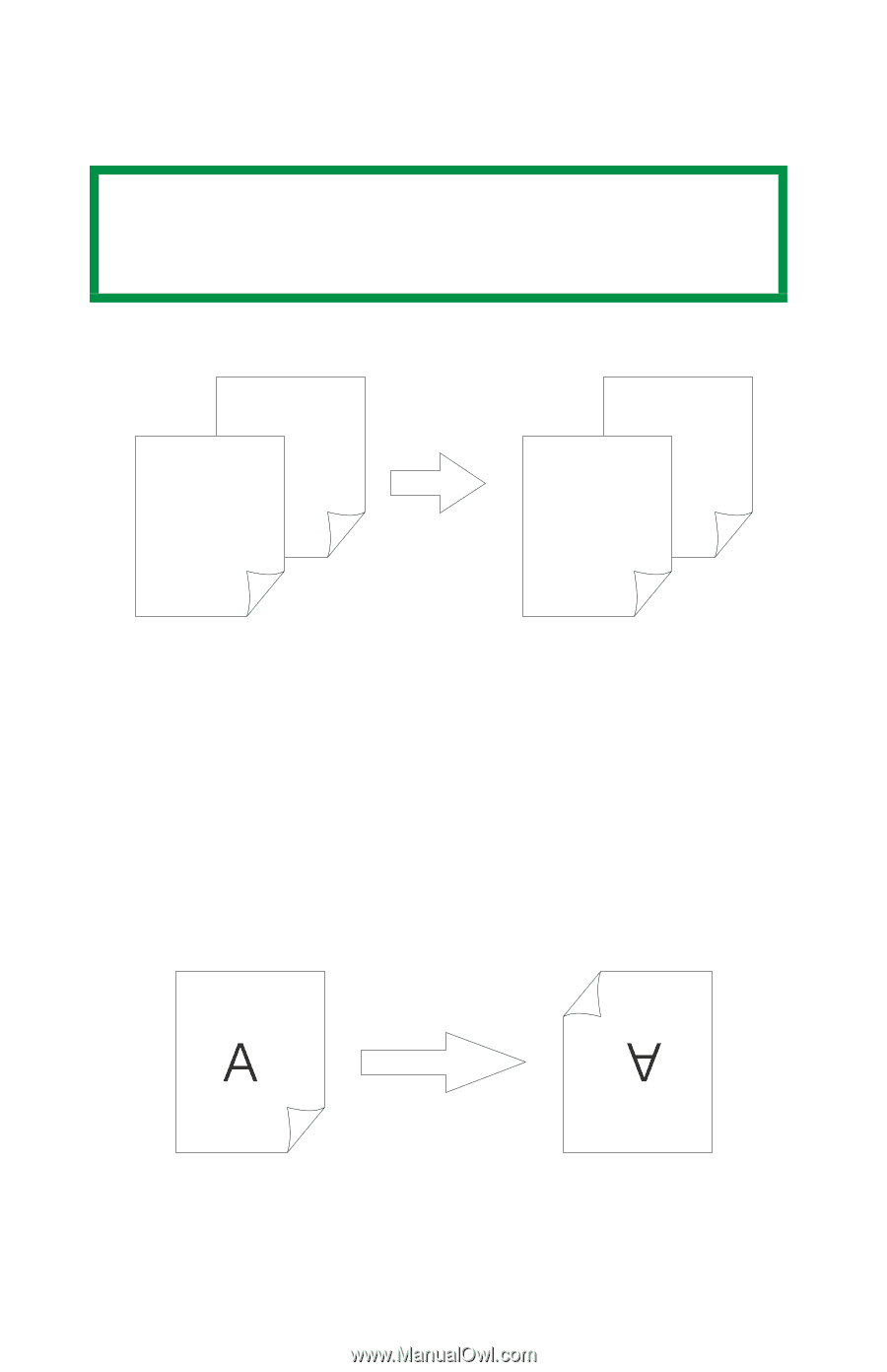
C5300 Macintosh OS 8.6-9.2.2 Operation Oki Driver Options • 41
performance.
This option is useful when printing multiple copies of
large documents and wish for them to be printed in sequence.
1.
Click to enable collation of your documents.
Media Check
Sets whether the printer checks the matching of paper size to that of
the tray. Only standard sizes are checked.
MP tray is handled as manual feed
Checking this will cause the MP tray to be used in manual feed
situations. The MP tray
cannot
be used for duplex printing.
Page Rotate
Checking this will rotate the printed material on the page 180
degrees.
NOTE
If your software application has a collate option, use it
instead of the collate option in the printer driver.
1
1
2
1