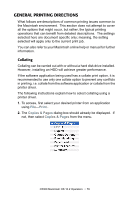Oki C5300n OKI C5300 User's Guide: Mac (Am English) - Page 80
Multiple s on One Sheet, Collate, File-Print, Layout, s per sheet
 |
View all Oki C5300n manuals
Add to My Manuals
Save this manual to your list of manuals |
Page 80 highlights
3. From the General screen, click the button next to Collate to enable the function. Multiple Pages on One Sheet 1. To access, first select your desired printer from an application using File-Print.. 2. Then open the drop-down menu at left and select Layout. 3. From the Layout screen, select the options desired. a b c a. For Multiple Pages, access Pages per sheet C5300 Macintosh OS 10.2 Operation • 80
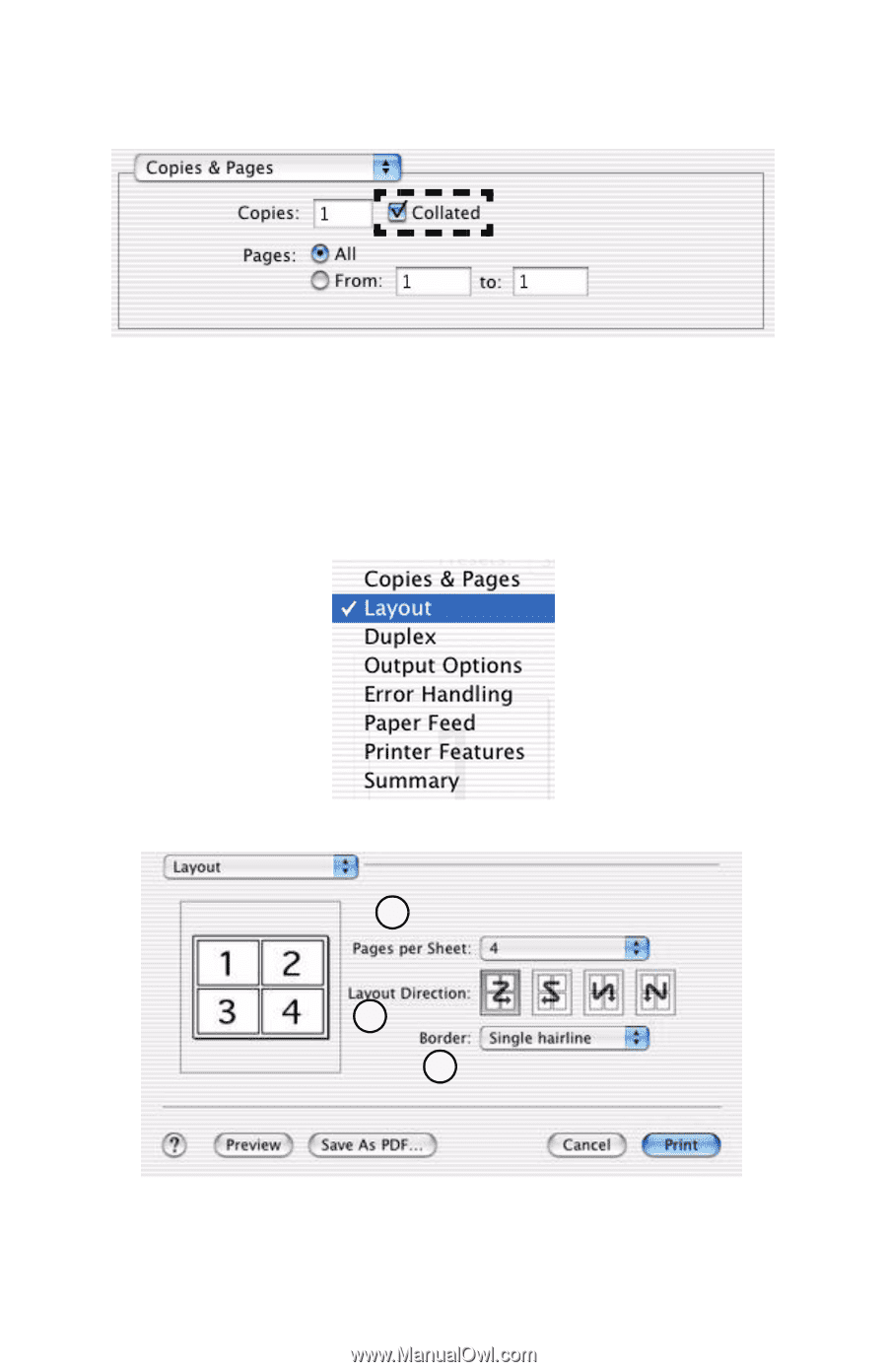
C5300 Macintosh OS 10.2 Operation • 80
3.
From the General screen, click the button next to
Collate
to
enable the function.
Multiple Pages on One Sheet
1.
To access, first select your desired printer from an application
using
File—Print
..
2.
Then open the drop-down menu at left and select
Layout
.
3.
From the Layout screen, select the options desired.
a.
For Multiple Pages, access
Pages per sheet
a
b
c