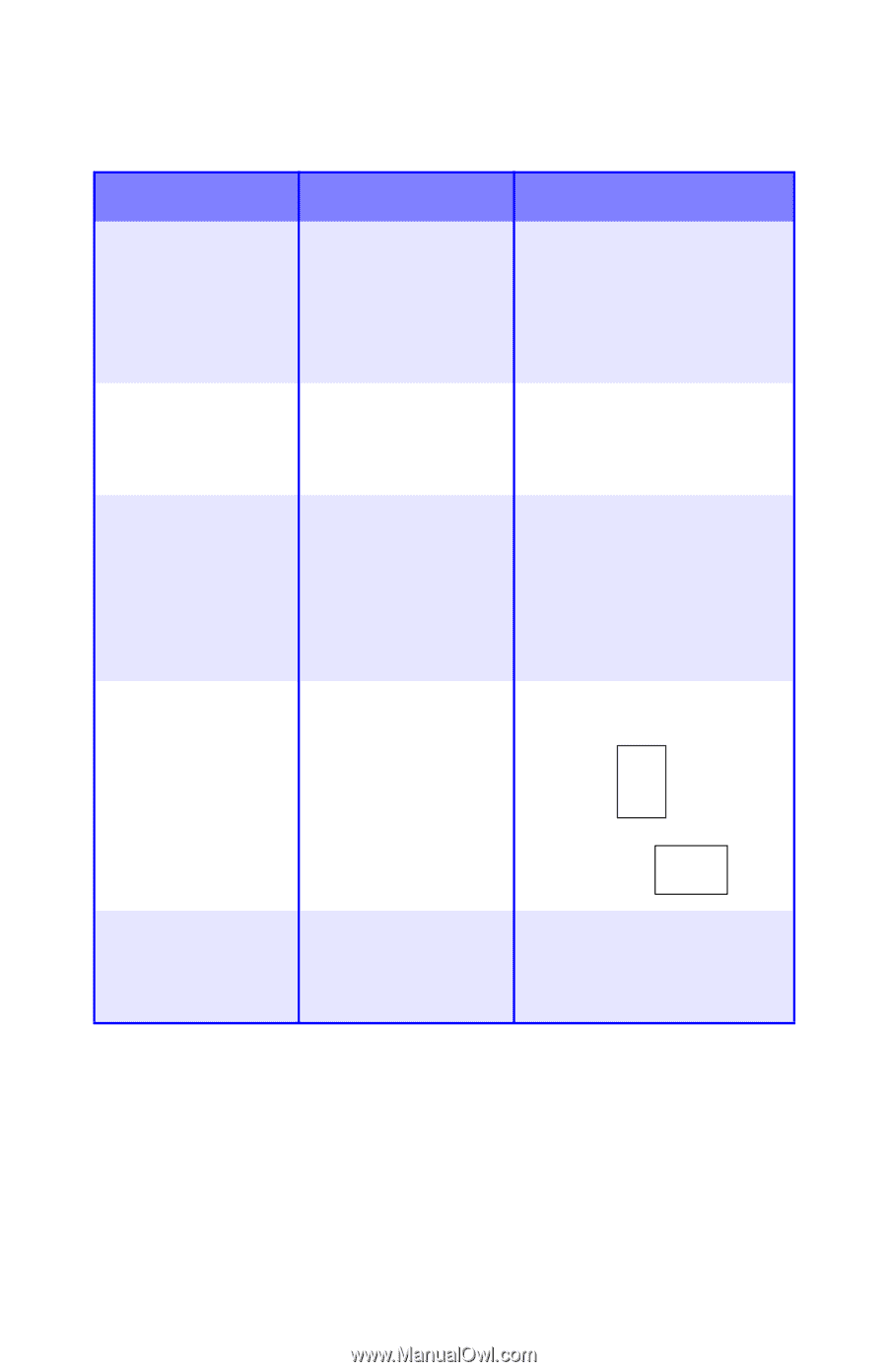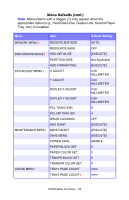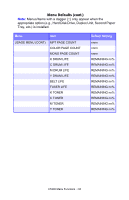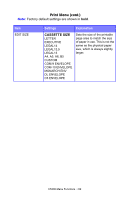Oki C5300n OKI C5300 User's Guide: Mac (Am English) - Page 98
Print Menu cont., 600x1200DPI, PORTRAIT
 |
View all Oki C5300n manuals
Add to My Manuals
Save this manual to your list of manuals |
Page 98 highlights
Print Menu (cont.) Note: Factory default settings are shown in bold. Item RESOLUTION TONER SAVE MODE MONO-PRINT SPEED ORIENTATION Settings 600x1200DPI 600DPI OFF ON AUTO COLOR SPEED NORMAL SPEED PORTRAIT LANDSCAPE Explanation If you don't need 600x1200DPI resolution, switch to 600DPI to print faster, to reduce the amount of printer memory and toner used. Reduces the amount of toner used for imaging. Toner saving gives lighter prints but is more economical. Sets the print engine speed. If you are printing only color documents, switch to COLOR SPEED. If you are printing only monochrome documents, switch to NORMAL SPEED. Selects default page orientation: Portrait: Landscape: LINES PER PAGE 5 to 128 LINES Default = 60 LINES Sets the number of lines of text per page when raw text is received from systems other than Windows. C5300 Menu Functions • 98