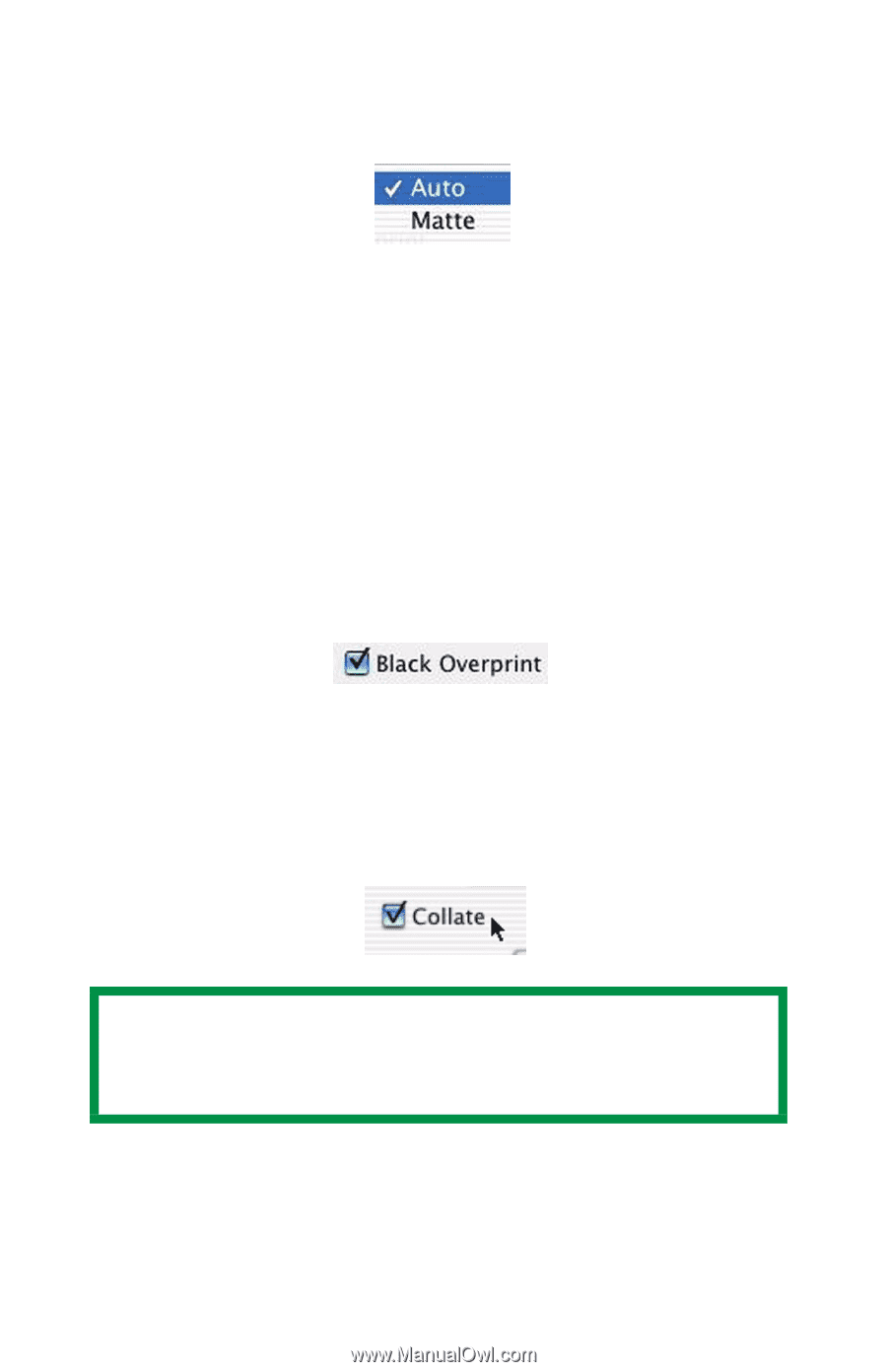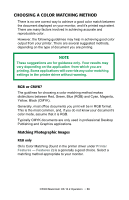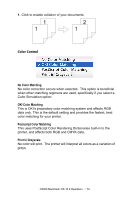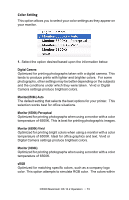Oki C5300n OKI C5300 User's Guide: Mac (Am English) - Page 71
Black Finish, Black Overprint, Collate, If your software application has a collate option, use
 |
View all Oki C5300n manuals
Add to My Manuals
Save this manual to your list of manuals |
Page 71 highlights
Black Finish This setting determines Black Toner usage only. Auto This option is best for an office environment, with the printer determining which style is better. Matte This option uses more Black and less CMYK while producing a flatter black. Black Overprint This option prevents registration errors and only works for 100% black text. 1. Click on the checkbox to enable the option. Collate Collating can be carried out with or without a hard disk drive installed. However, printers with a hard disk drive will provide greater performance. This option is useful when printing multiple copies of large documents and you want to print them in sequence. NOTE If your software application has a collate option, use it instead of the collate option in the printer driver. C5300 Macintosh OS 10.2 Operation • 71