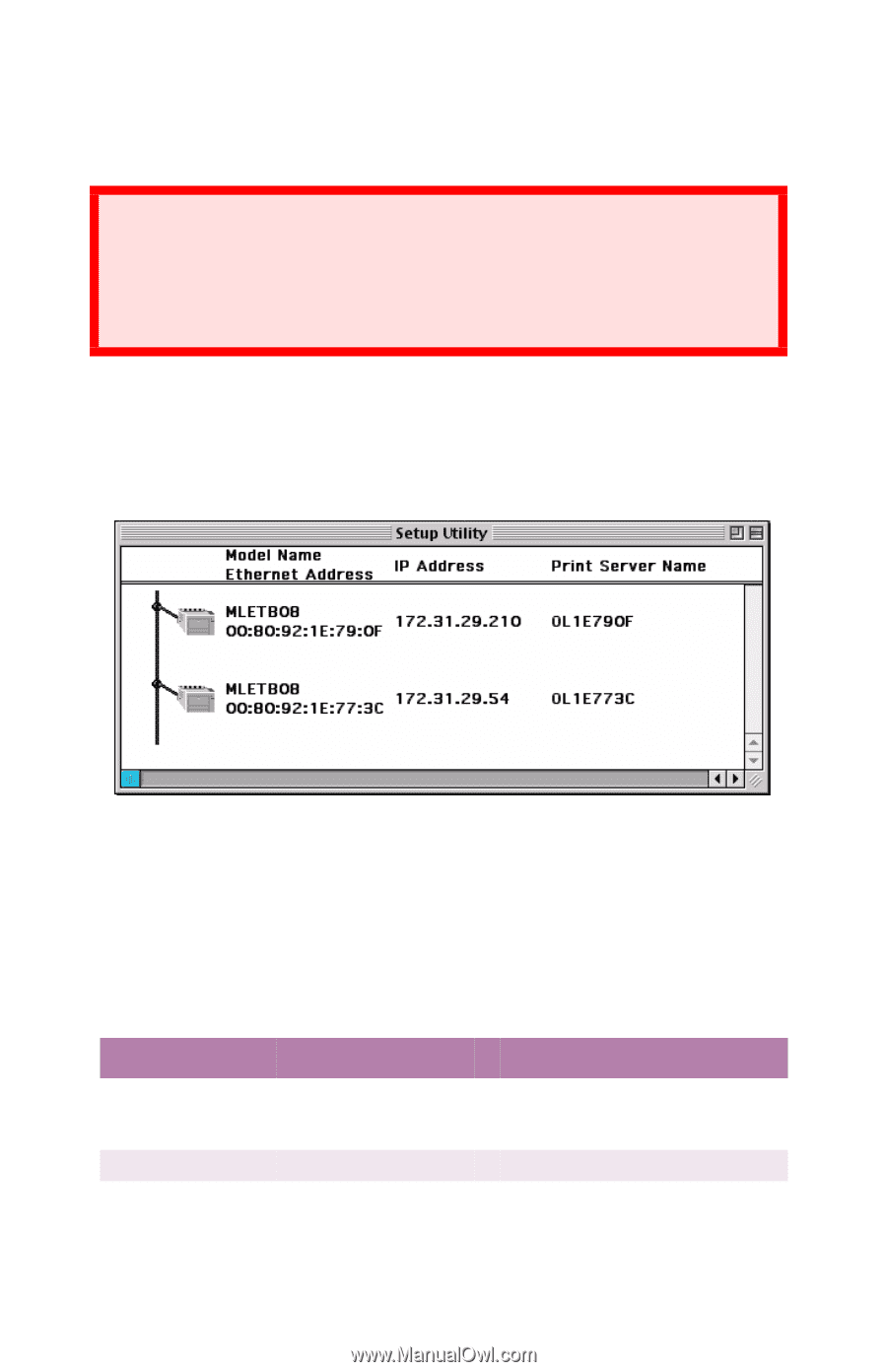Oki C5300n OKI C5300 User's Guide: Mac (Am English) - Page 209
Admin Setup Utility, File Menu
 |
View all Oki C5300n manuals
Add to My Manuals
Save this manual to your list of manuals |
Page 209 highlights
ADMIN SETUP UTILITY This utility allows adjusting network options for a printer. WARNING This utility is meant for Network Administrators only. Do not attempt to use this utility if you are not an Administrator. Open Setup Utility 1. Open the program by accessing Local Hard Drive - OKI Tools - Setup Utility. The utility will automatically search the network for available printers and present the results. Printer Access 1. Highlight with your mouse the printer with which you wish to work. Once selected, the options from the Menu bar become available. 2. The tables below describe briefly the functions available for this utility. Menu Item OKI DEVICE SEARCH EXIT File Menu Value Description EXECUTE EXECUTE Finds and downloads the latest settings from attached network printers. Exits the program. C5300 Mac OS 8.6-9.2.2 Utilities • 209