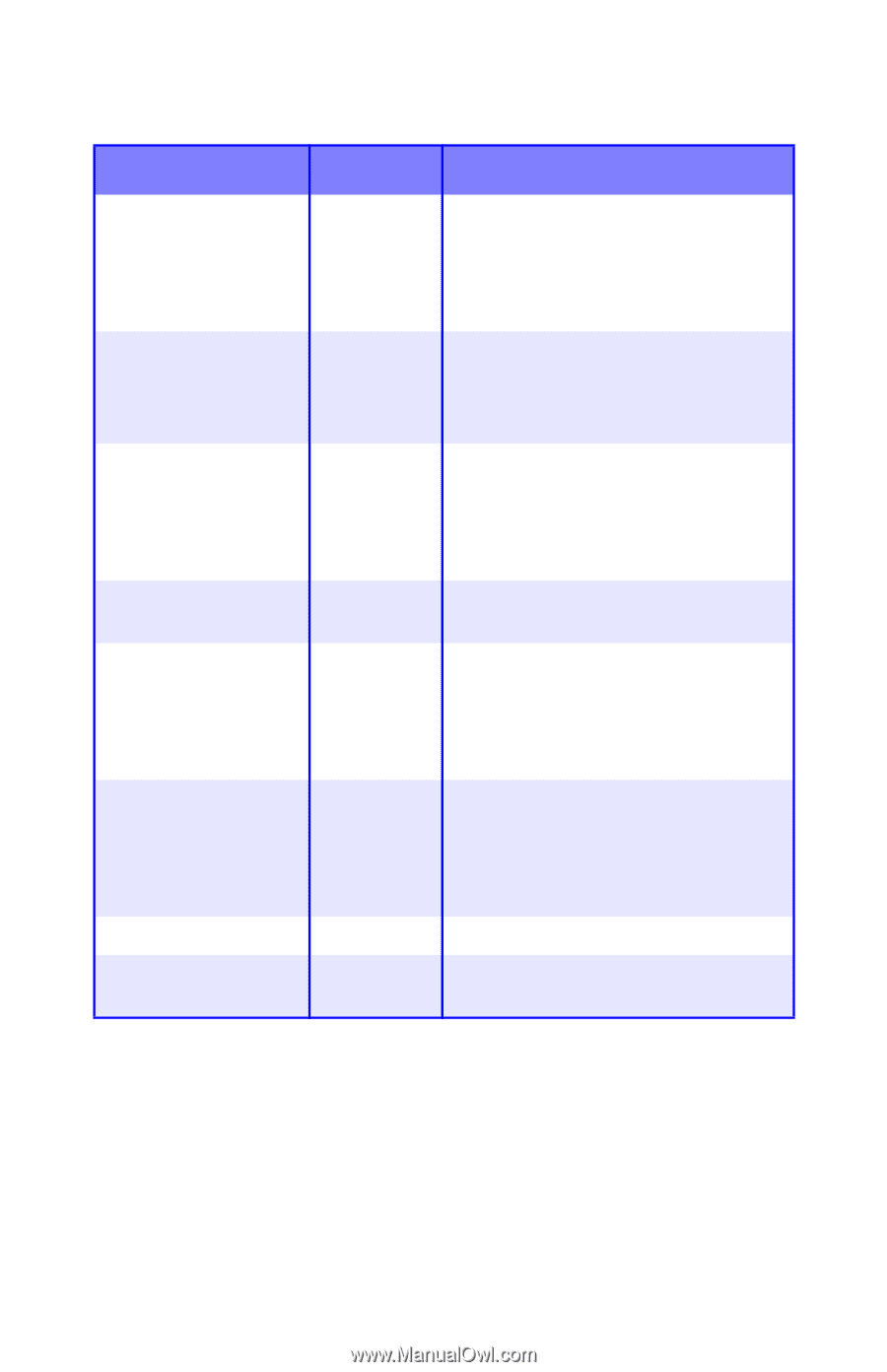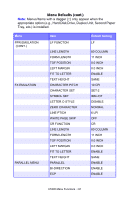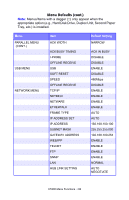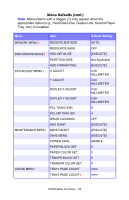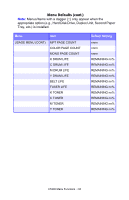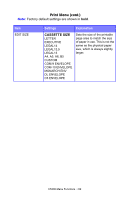Oki C5300n OKI C5300 User's Guide: Mac (Am English) - Page 96
Information Menu, Action, Explanation
 |
View all Oki C5300n manuals
Add to My Manuals
Save this manual to your list of manuals |
Page 96 highlights
Information Menu Item PRINT MENU MAP Action EXECUTE PRINT FILE LIST EXECUTE PRINT PCL FONT EXECUTE PRINT PSE FONT EXECUTE PRINT PPR FONT EXECUTE PRINT FX FONT EXECUTE DEMO1 EXECUTE PRINT ERROR LOG EXECUTE Explanation Prints the MenuMap (menu listing) with current settings shown. Information about your printer is also shown at the top of each MenuMap page. Prints a listing of the files stored in the flash memory and on the optional Hard Disk Drive (see "Hard Disk Drive" on page 160). Prints a list of internal PCL fonts, plus those stored in ROM (slot 0), flash memory and on the optional Hard Disk Drive (see "Hard Disk Drive" on page 160). Prints a list of internal Postscript emulation fonts. Prints a list of internal IBM ProPrinter III XL emulation fonts, including any downloaded to flash memory or the optional Hard Disk Drive (see "Hard Disk Drive" on page 160). Prints a list of internal Epson FX emulation fonts, including any downloaded to flash memory or the optional Hard Disk Drive (see "Hard Disk Drive" on page 160). Prints the built-in Demo page. Prints a listing of errors stored in the printer's memory. C5300 Menu Functions • 96