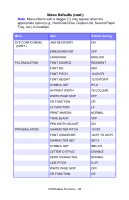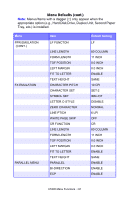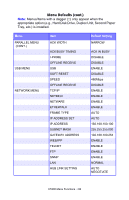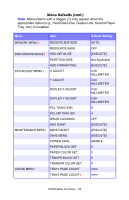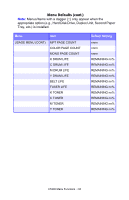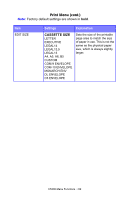Oki C5300n OKI C5300 User's Guide: Mac (Am English) - Page 95
Printer Menus, Print Jobs Menu
 |
View all Oki C5300n manuals
Add to My Manuals
Save this manual to your list of manuals |
Page 95 highlights
PRINTER MENUS Print Jobs Menu This menu only appears if you have the optional Hard Disk Drive installed. Item Action ENTER PASSWORD **** SELECT JOB NO JOBS ALL JOBS FILE NAME #1 ... FILE NAME #n Explanation Use MENU + and MENU - to enter a digit of the password, then press ENTER to progress to the next digit. Select the job you wish to print. C5300 Menu Functions • 95
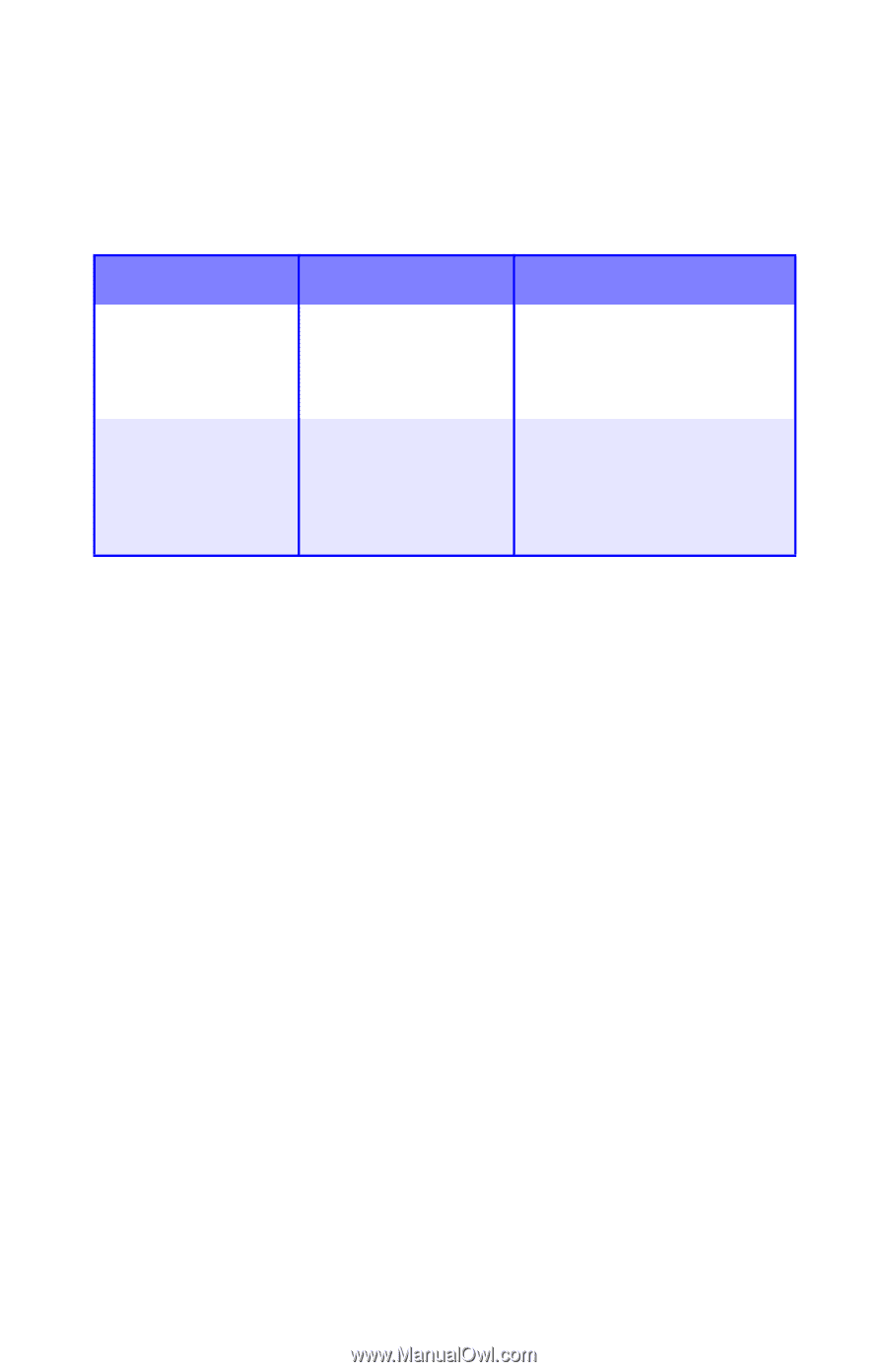
C5300 Menu Functions
• 95
P
RINTER
M
ENUS
Print Jobs Menu
This menu only appears if you have the optional Hard Disk Drive
installed.
Item
Action
Explanation
ENTER PASSWORD
****
Use
MENU +
and
MENU –
to enter a digit of the
password, then press ENTER
to progress to the next digit.
SELECT JOB
NO JOBS
ALL JOBS
FILE NAME #1
…
FILE NAME #n
Select the job you wish to
print.