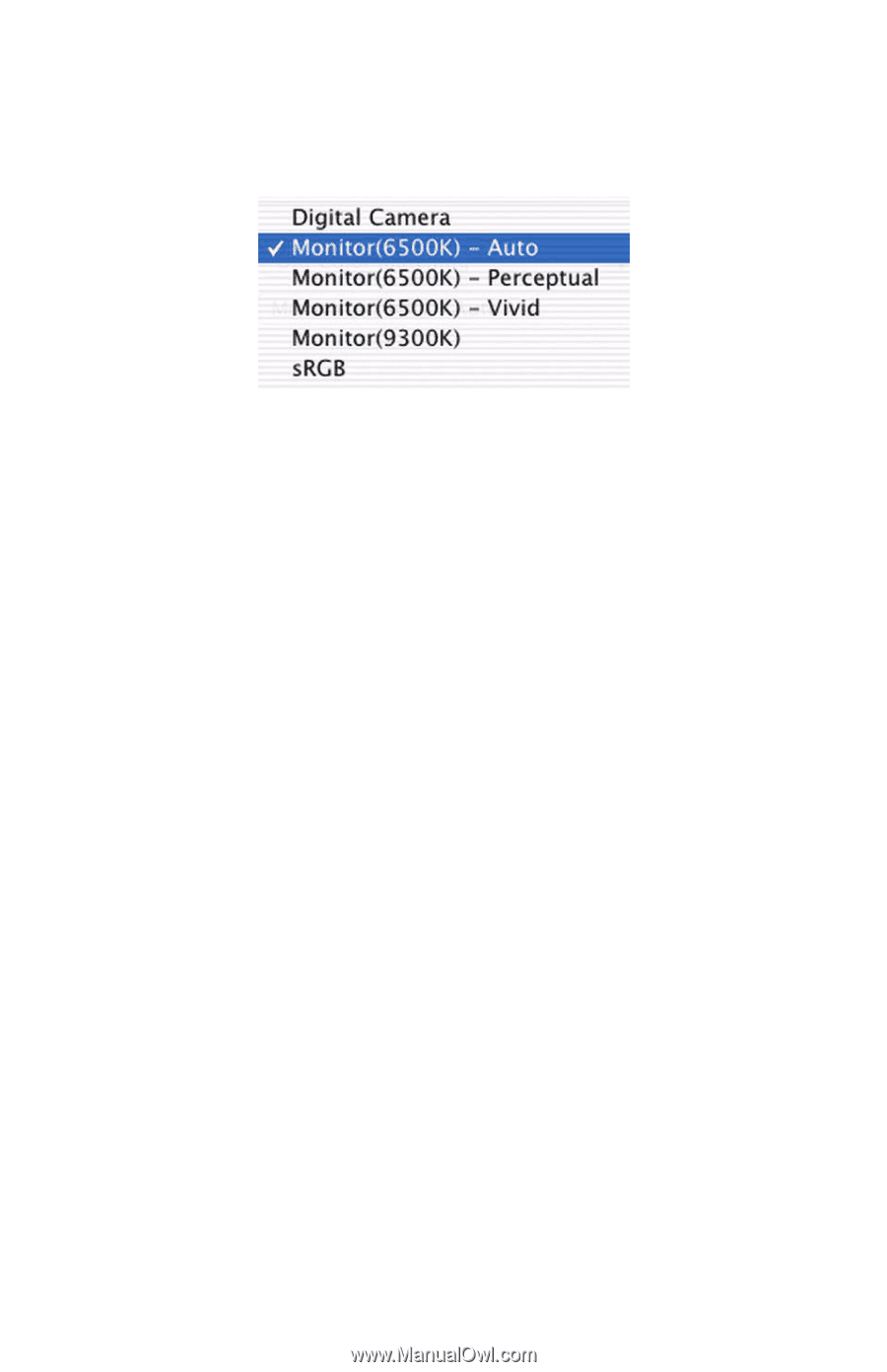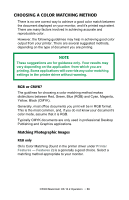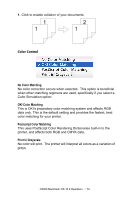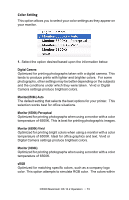Oki C5300n OKI C5300 User's Guide: Mac (Am English) - Page 73
Digital Camera, Monitor6500k Auto, Monitor 6500k Perceptual, Monitor 6500k Vivid, Monitor 9300k
 |
View all Oki C5300n manuals
Add to My Manuals
Save this manual to your list of manuals |
Page 73 highlights
Color Setting This option allows you to select your color settings as they appear on your monitor. 1. Select the option desired based upon the information below. Digital Camera Optimized for printing photographs taken with a digital camera. This tends to produce prints with lighter and brighter colors. For some photographs, other settings may be better depending on the subjects and the conditions under which they were taken. Vivid or Digital Camera settings produce brightest colors. Monitor(6500k) Auto The default setting that selects the best options for your printer. This selection works best for office situations. Monitor (6500k) Perceptual Optimized for printing photographs when using a monitor with a color temperature of 6500K, This is best for printing photographic images. Monitor (6500k) Vivid Optimized for printing bright colors when using a monitor with a color temperature of 6500K. Ideal for office graphics and text. Vivid or Digital Camera settings produce brightest colors. Monitor (9300k) Optimized for printing photographs when using a monitor with a color temperature of 6500K. sRGB Optimized for matching specific colors, such as a company logo color. This option attempts to simulate RGB color. The colors within C5300 Macintosh OS 10.2 Operation • 73