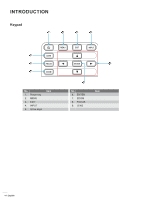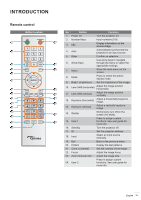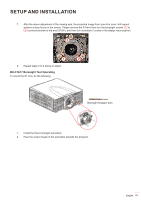Optoma ZU1100 Manual - Page 19
intakes and outlet of the projector., installations and multiple projectors
 |
View all Optoma ZU1100 manuals
Add to My Manuals
Save this manual to your list of manuals |
Page 19 highlights
SETUP AND INSTALLATION ‡ Allowing proper space around the projector is critical for air circulation and cooling. For 360° installations and multiple projectors, make sure to leave at least 1000mm (39.4'') space around the air intakes and outlet of the projector. 1000mm (39.4'') MINIMUM SIDE CLEARANCE Air Outlet 1000mm (39.4'') MINIMUM SIDE CLEARANCE Air Inlet English 19

English
19
SETUP AND INSTALLATION
±
Allowing proper space around the projector is critical for air circulation and cooling. For 360°
installations and multiple projectors, make sure to leave at least 1000mm (39.4’’) space around the air
intakes and outlet of the projector.
Air Outlet
Air Inlet
1000mm (39.4'')
MINIMUM SIDE CLEARANCE
1000mm (39.4'')
MINIMUM SIDE CLEARANCE