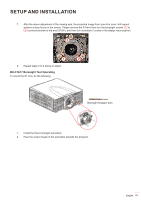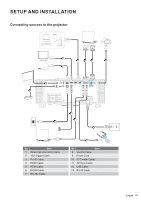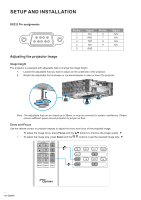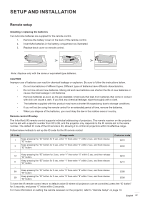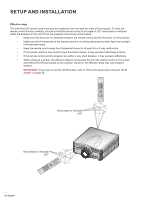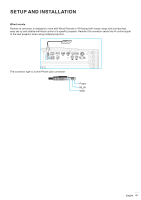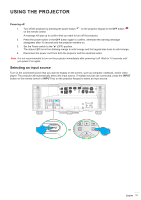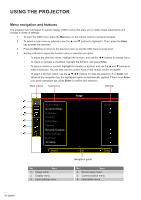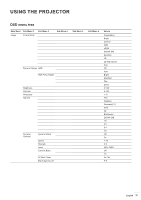Optoma ZU1100 Manual - Page 28
Effective range, Horizontally or Vertically
 |
View all Optoma ZU1100 manuals
Add to My Manuals
Save this manual to your list of manuals |
Page 28 highlights
SETUP AND INSTALLATION Effective range The Infra-Red (IR) remote control sensors are located on the front and top sides of the projector. To have the remote control function correctly, be sure to hold the remote control at an angle of ±30° horizontally or vertically within the distance of 10m (32.8 ft) to the projector's IR remote control sensor. ‡ Make sure that there are no obstacles between the remote control and the IR sensor on the projector. ‡ Make sure the IR transmitter of the remote control is not being obstructed by direct light from sunlight or fluorescent lamps. ‡ Keep the remote control away from fluorescent lamps for at least 2m or it may malfunction. ‡ If the remote control is near Inverter-Type fluorescent lamps, it may operate ineffectively at times. ‡ If the remote control and the projector are within a very short distance, it may operate ineffectively. ‡ When aiming at a screen, the effective distance is less than 5m from the remote control to the screen and reflects the IR beams back to the projector. However, the effective range may vary between screens. IMPORTANT! If you want to use the 3D IR emitter, refer to "IR Control setup when using the 3D IR emitter" on page 52. Horizontally or Vertically ±30° Horizontally or Vertically ±30° 28 English