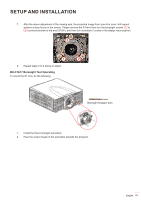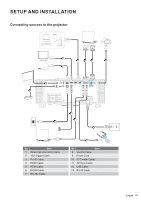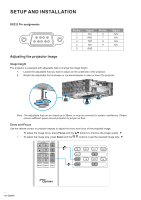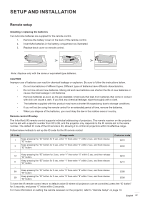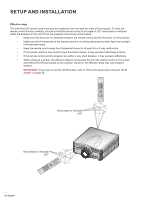Optoma ZU1100 Manual - Page 23
BX-CTA17 Boresight Tool Operating, To mount the ST lens, do the following
 |
View all Optoma ZU1100 manuals
Add to My Manuals
Save this manual to your list of manuals |
Page 23 highlights
SETUP AND INSTALLATION 7. After the above adjustment of the viewing axis, the projected image from zone A to zone I still cannot achieve a clear focus on the screen. Please remove the PJ-lens then turn the boresight screws 1 to 3 counterclockwise to the end (STOP), and then turn clockwise 2 circles to the design value position. 3 1 2 8. Repeat steps 2 to 6 above to adjust. BX-CTA17 Boresight Tool Operating To mount the ST lens, do the following: Boresight hexagon bars 1. Install the three boresight extenders. 2. Face the socket heads of the extenders towards the projector. English 23

English
23
SETUP AND INSTALLATION
7.
After the above adjustment of the viewing axis, the projected image from zone A to zone I still cannot
achieve a clear focus on the screen. Please remove the PJ-lens then turn the boresight screws
1
to
3
counterclockwise to the end (STOP), and then turn clockwise 2 circles to the design value position.
1
2
3
8.
Repeat steps 2 to 6 above to adjust.
BX-CTA17 Boresight Tool Operating
To mount the ST lens, do the following:
Boresight hexagon bars
1.
Install the three boresight extenders.
2.
Face the socket heads of the extenders towards the projector.