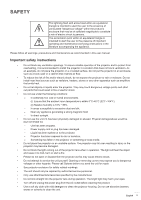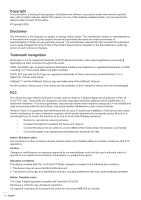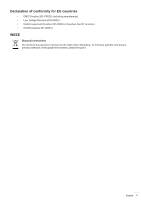Optoma ZU1100 Manual - Page 4
ADDITIONAL INFORMATION, Using RS232 command by Telnet
 |
View all Optoma ZU1100 manuals
Add to My Manuals
Save this manual to your list of manuals |
Page 4 highlights
Control...71 Baud Rate...72 Reset...72 Using the web control panel 73 Using RS232 command by Telnet 76 Info menu...76 ADDITIONAL INFORMATION 77 Compatible resolutions...77 Image size and projection distance 91 Ceiling mount installation...94 Projector dimensions...94 Ceiling mount information...94 IR remote codes...95 Troubleshooting...97 LED status indicators...98 Specifications...99 Optoma global offices...100 4 English

English
4
Control
.................................................................................................................................
71
Baud Rate
...........................................................................................................................
72
Reset
...................................................................................................................................
72
Using the web control panel
................................................................................................
73
Using RS232 command by Telnet
.......................................................................................
76
Info menu
..................................................................................................................................
76
ADDITIONAL INFORMATION
..........................................................
77
Compatible resolutions
.............................................................................................................
77
Image size and projection distance
..........................................................................................
91
Ceiling mount installation
..........................................................................................................
94
Projector dimensions
...........................................................................................................
94
Ceiling mount information
....................................................................................................
94
IR remote codes
.......................................................................................................................
95
Troubleshooting
........................................................................................................................
97
LED status indicators
................................................................................................................
98
Specifications
...........................................................................................................................
99
Optoma global offices
..............................................................................................................
100