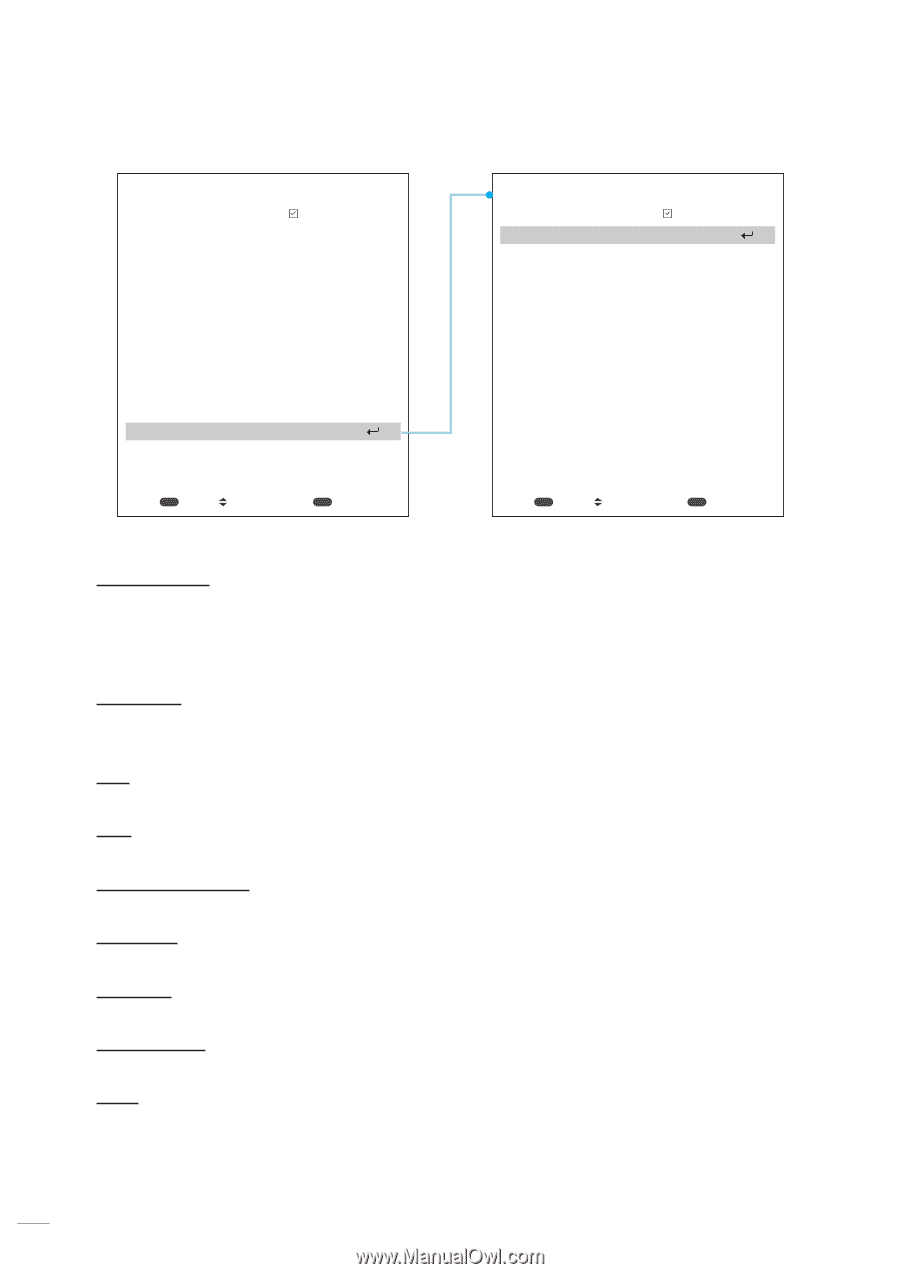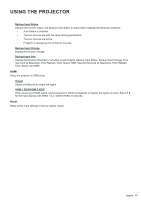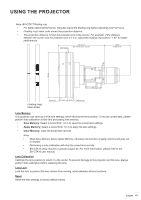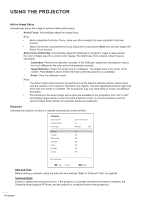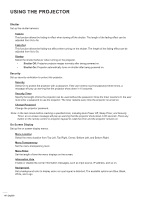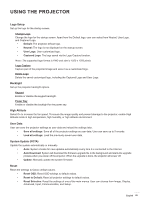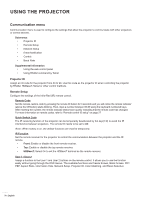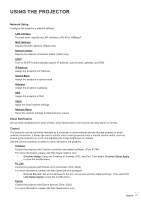Optoma ZU1100 Manual - Page 66
Date and Time, Tuesday, Monday
 |
View all Optoma ZU1100 manuals
Add to My Manuals
Save this manual to your list of manuals |
Page 66 highlights
USING THE PROJECTOR ‡ Copy Events To: Copy the events setup for the day to another day. Monday Schedule Enable 01 08:00 02 08:01 03 08:01 04 - - : - 05 - - : - 06 - - : - 07 - - : - 08 - - : - More Events Copy Events To Reset the Day Power On HDMI 1 Normal Mode Tuesday Schedule Enable 01 08:00 02 08:01 03 08:01 04 - - : - 05 - - : - 06 - - : - 07 - - : - 08 - - : - More Events Copy Events To Reset the Day Power On HDMI 1 Normal Mode Enter Enter Select Exit Return Enter Enter Select ‡ Reset the Day: Reset the schedule settings for the day. Reset Schedule Reset all of the schedule settings. Date and Time Set up the projector's date and time. Clock Mode Set the clock mode to NTP Server or Manual. Note: To use NTP Server, make sure the projector is connected to the Internet. Date Set a date for the projector. The date format is in Year/Month/Date. Time Set the time for the projector. Daylight Saving Time Enable or disable the daylight savings function. NTP Server Select a NTP Server for the network clock mode. Time Zone Set a time zone for the network clock mode. Update Interval Set the date and time update interval. Apply Apply date and time modifications. Exit Return 66 English