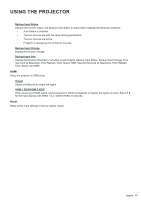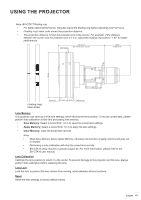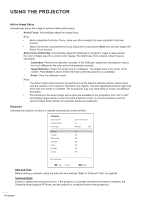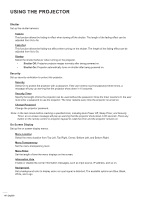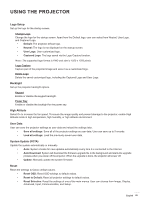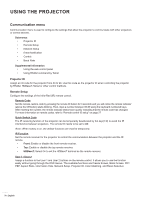Optoma ZU1100 Manual - Page 65
View Today, Monday to Sunday, Schedule Enable, Event 01-16, Function, Event, Reset, Event List
 |
View all Optoma ZU1100 manuals
Add to My Manuals
Save this manual to your list of manuals |
Page 65 highlights
USING THE PROJECTOR View Today View the event list scheduled for today. Note: After the schedule is set up, make sure to save all the settings. Monday to Sunday Set up the schedule for days of a week. On the Schedule menu page, select a day and configure the schedule settings. Monday Schedule Enable 01 08:00 02 08:01 03 08:01 04 - - : - 05 - - : - 06 - - : - 07 - - : - 08 - - : - More Events Copy Events To Reset the Day Power On HDMI 1 Normal Mode Event 01 Time Event Reset Power On ECO Active Communication 08:00 Power Settings Enter Enter Select Exit Return Enter Enter Select Exit Return ‡ Schedule Enable: Enable or disable the schedule function for the selected day. ‡ Event 01-16: Select an event record number, and set up the schedule details. ± Time: Set the time for the event. ± Function: Select the function. The available functions are Power Settings, Input Source, Light Source Mode, and Shutter Note: If the Power Setting is set to Eco or Active, then the projector cannot boot up again. ± Event: Select a function for the event, which operates automatically at the set time. ± Reset: Reset the event settings. Event List 01 08:00 02 08:01 03 08:01 04 - - : - 05 - - : - 06 - - : - 07 - - : - 08 - - : - 09 - - : - 10 - - : - - Page 1/2 Power On HDMI 1 Normal Mode Event List 11 - - : - 12 - - : - 13 - - : - 14 - - : - 15 - - : - 16 - - : - - Page 2/2 Enter Enter Select Change Exit Return Enter Enter Select Change Exit Return English 65