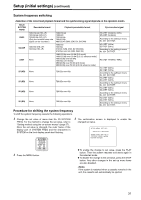Panasonic AJHD1400 AJHD1400 User Guide - Page 31
System frequency switching, Procedure for shifting the system frequency
 |
View all Panasonic AJHD1400 manuals
Add to My Manuals
Save this manual to your list of manuals |
Page 31 highlights
Setup (initial settings) (continued) System frequency switching NO.25 SYSTEM FERQ Recordable format Playback permissible format Synchronized signal 59/60 50i/25P 23/24 25 (HD) 25 (SD) 50 (HD) 50 (SD) 1080/59.94i (HD_LP) 720/59.94p (HD_LP) 720/60.00p (HD_LP) (Only the variable frame rate signal can be recorded.) 1080/50i (HD_LP) 720/50p (HD_LP) None None None None None 1080/59.94i 1080/60i 720/59.94p 720/60.00p 480/59.94i (50M, 25M, DV, DVCAM) 1080/50i 720/50p 576/50i (50M, 25M, DV, DVCAM) 576/25p over 50i (50M, 25M, DV) 1080/23.98p over 59.94i [2:3 mode] 1080/23.98p over 59.94i [2:3:3:2 advance mode] 720/23.98p over 59.94p 720/24p over 60.00p 480/23.98p over 59.94i [2:3 mode] 480/23.98p over 59.94i [2:3:3:2 advance mode] 720/25p over 60p 720/25p over 60p 720/50p over 60p 720/50p over 60p HD_REF (59.94Hz, 60Hz) SD_REF (59.94Hz) According to the setting in menu No. 031 OUT REF. HD_REF (50Hz) SD_REF (50Hz) According to the setting in menu No. 031 OUT REF. HD_REF (47.96Hz, 48Hz) HD_REF (50Hz) SD_REF (50Hz) According to the setting in menu No. 031 OUT REF. HD_REF (50Hz) SD_REF (50Hz) According to the setting in menu No. 031 OUT REF. HD_REF (50Hz) SD_REF (50Hz) According to the setting in menu No. 031 OUT REF. HD_REF (50Hz) SD_REF (50Hz) According to the setting in menu No. 031 OUT REF. Procedure for shifting the system frequency To shift the system frequency execute the following operations. 1 Change the set value of menu item No. 25 SYSTEM FREQ. For the method to change the set value, refer to "Setting method using the on-screen menus" (page 27) . Once the set value is changed, the outer frame of the display part of SYSTEM FREQ and the characters in SYSTEM on the front display panel start flashing. SYSTEM 59.94 60 50/25PsF 23.98 24 25 50 HD SD 2 Press the MENU button. 3 The confirmation screen is displayed to enable the changed set value. SETUP-MENU SET OK? YES/NO System menu item No.25 (SYSTEM FREQ) setting has been changed. z To enable the change to set value, press the PLAY button. Then the system resumes and starts again in the selected mode. z To disable the change to the set value, press the STOP button. Any other changes in the set up menu items are also disabled. If the system is restarted when a cassette remains in the unit, the cassette will automatically be ejected. 31