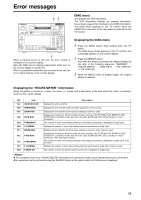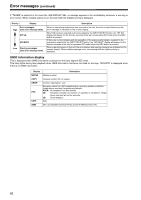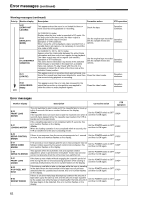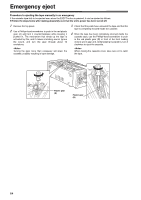Panasonic AJHD1400 AJHD1400 User Guide - Page 63
<Note>, Error messages continued, T REEL ROTA TOO
 |
View all Panasonic AJHD1400 manuals
Add to My Manuals
Save this manual to your list of manuals |
Page 63 highlights
Error messages (continued) Error messages (continued) Monitor display Description Corrective action VTR operation E-55 UNLOAD ERROR If the tape has not been taken up during unloading, this error number flashes on the display. Set the POWER switch to OFF and then to ON again. STOP E-57 S-FF/REW TIMEOVER If the start or end processing operation is not completed, this error number flashes on the display. Set the POWER switch to OFF and then to ON again. STOP E-59 DRUM ROTA TOO SLOW If the cylinder motor speed is abnormally low, this error number flashes on the display. Set the POWER switch to OFF and then to ON again. STOP E-60 DRUM ROTA TOO FAST If the cylinder motor speed is abnormally high, this error number flashes on the display. Set the POWER switch to OFF and then to ON again. STOP E-61 CAP ROTA TOO SLOW If the capstan motor speed is abnormally low, the error number flashes on the display. Set the POWER switch to OFF and then to ON again. STOP E-64 S REEL ROTA TOO FAST If the supply reel motor speed is abnormally high, the error number flashes on the display. Set the POWER switch to OFF and then to ON again. STOP E-67 T REEL ROTA TOO FAST If the take-up reel motor speed is abnormally high, the error number flashes on the display. Set the POWER switch to OFF and then to ON again. STOP E-69 T REEL TORQUE ERR If excess torque being applied to the take-up reel motor is detected, the error number flashes on the display. Set the POWER switch to OFF and then to ON again. STOP E-70 S REEL TORQUE ERR If excess torque being applied to the supply reel motor is detected or an abnormal current flowing to the current detection resistor is detected, this error number flashes on the display. Set the POWER switch to OFF and then to ON again. STOP E-71 CAP TENSION ERROR If abnormal tension at the supply side is detected in the capstan mode, the error number flashes on the display. Set the POWER switch to OFF and then to ON again. STOP E-72 REEL TENSION ERROR If abnormal tension at the supply side is detected in the reel mode, the error number flashes on the display. Set the POWER switch to OFF and then to ON again. STOP E-73 REEL DIR UNMATCH If the take-up reel motor has rotated in the reverse direction, this error number flashes on the display. Set the POWER switch to OFF and then to ON again. STOP E-74 DRUM TORQUE ERROR If excess torque being applied to the cylinder motor is detected, this error number flashes on the display. Set the POWER switch to OFF and then to ON again. STOP E-78 M-IF COMM ERROR E-bA BATTERY If a problem has been encountered in communication between the servo microcomputer and mechanism relay board, this error number flashes on the display. Set the POWER switch to OFF and then to ON again. STOP This appears when the input DC voltage has dropped below the undercut voltage. Check the output voltage of the equipment supplying DC STOP power. Consult your dealer if the error message display persists even after the unit has been restarted. 63