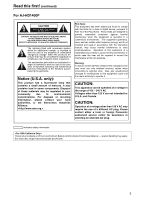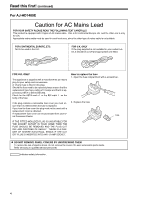Panasonic AJHD1400 AJHD1400 User Guide - Page 8
continued, Multi-functional interfaces, Serial digital input/output, Analog video output, pin remote
 |
View all Panasonic AJHD1400 manuals
Add to My Manuals
Save this manual to your list of manuals |
Page 8 highlights
Features (continued) Multi-functional interfaces z Serial digital input/output The unit's HD component serial I/O interface enables interfacing with HD component video signals and 8channel digital audio signals using a single BNC connector. (SMPTE 292M/296M/299M) The unit is also equipped with an SD downconverter as a standard feature so that SD component serial signals can be output as well. (SMPTE 259M-C, 272M-A, ITU-R BT.656-4) z Analog video output Since the unit's down-converter comes as a standard feature, the analog composite signals can be monitored on an SD monitor. z 9-pin remote The unit's 9-pin remote control connector enables it to be operated with an external remote controller. z IEEE1394 digital input/output Set to this position when controlling this unit with the AV/ C command of the 9-pin REMOTE, REMOTE of HD SDI, IEEE1394. Playback format Output format DVCPRO HD-LP, DVCPRO HD DVCPRO HD, DVCPRO50, DV DVCPRO50 DVCPRO50, DV DVCPRO DVCPRO, DV DV, DVCAM DV In case of EE and REC modes: z Select a value other than "1394" with the INPUT SELECT button on the front DVCPRO HD panel. When any of the settings below is established, no signals will be output from the IEEE1394 digital interface. z When "60/24" is selected as the menu item No.030 HD FREQUENCY setting z When "23/24," "25 (HD)," "25 (SD)," "50 (HD)," or "50 (SD)" is selected in menu item No. 025 SYSTEM FREQ. 8