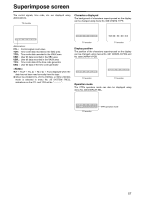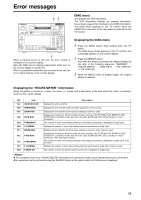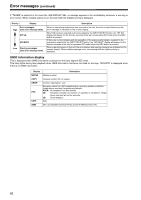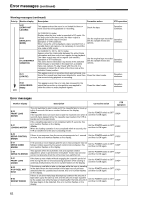Panasonic AJHD1400 AJHD1400 User Guide - Page 58
Video head cleaning, Condensation, Maintenance
 |
View all Panasonic AJHD1400 manuals
Add to My Manuals
Save this manual to your list of manuals |
Page 58 highlights
Video head cleaning This unit is equipped with an auto head cleaning function which automatically reduces the amount of dirt on the video heads. However, in order to maximize the unit's reliability, it is recommended that the video heads be cleaned as and when appropriate. For further details on how to actually clean the heads, consult with your dealer. Condensation Condensation occurs due to the same principle involved when droplets of water form on a window pane of a heated room. It occurs when the unit or tape is moved between places where the temperature or humidity varies greatly or when, for instance: z It is moved to a very humid place full of steam or a room immediately after it has been heated up. z It is suddenly moved from a cold location to a hot or humid location. When moving the unit to locations such as these, leave it standing for about 10 minutes rather than switching on the power immediately. If condensation occurs in the unit, "E20" will flash on the counter display and the cassette will be automatically ejected. Leave the unit with the power on until "E-20" is cleared from the display. Maintenance Before starting any maintenance work, switch the power to OFF and, holding the plug, unplug the cord from the socket. Use a soft cloth to clean the outside of the unit. For stubborn dirt or stains, wipe the unit with a cloth that has been lightly dampened with well-diluted kitchen detergent and wrung out thoroughly. After wiping off the dirt with the damp cloth, finish it off with a dry cloth. Do not use alcohol, benzene, thinners or any other solvents as they may affect the color of external parts or damage the unit's coating. 58