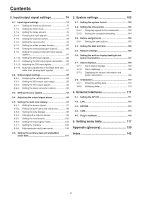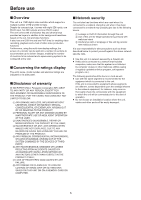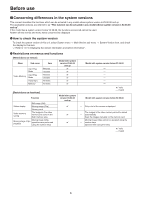Panasonic AV-HS410 Operating Instructions Advanced - Page 4
Input/output signal settings, System settings, External interfaces, Setting menu table - software
 |
View all Panasonic AV-HS410 manuals
Add to My Manuals
Save this manual to your list of manuals |
Page 4 highlights
Contents 2. Input/output signal settings 74 2-1. Input signal settings 74 2-1-1. Setting the frame synchronizer 76 2-1-2. Setting the input mode 77 2-1-3. Setting the delay amount 78 2-1-4. Freezing the input signals 78 2-1-5. Setting the material names 78 2-1-6. Setting the up-converter 79 2-1-7. Setting the video process function 80 2-1-8. Setting the analog input gain (option 80 2-1-9. Setting the analog composite input signals (option 81 2-1-10. Setting the DVI input signals 82 2-1-11. Displaying the DVI input signal information....... 86 2-1-12. Adjusting the DVI input signals 87 2-1-13. Automatic adjustment of the black level and white level (analog input signals 87 2-2. Output signal settings 88 2-2-1. Assigning the output signals 89 2-2-2. Setting the SDI output color range 89 2-2-3. Setting the DVI output signals 90 2-2-4. Setting the down-converter (option 92 2-3. Setting the sync signals 93 2-4. Adjusting the output signal phase 93 2-5. Setting the multi view display 97 2-5-1. Setting the screen layout 97 2-5-2. Setting the split frame and characters 98 2-5-3. Setting the tally displays 98 2-5-4. Changing the material names 99 2-5-5. Setting the level meters 100 2-5-6. Setting the input signal marks 100 2-5-7. Setting the markers 100 2-5-8. High-resolution multi view mode 100 2-6. Setting the ancillary data and embedded audio data 101 3. System settings 102 3-1. Setting the system format 102 3-2. Setting the crosspoints 103 3-2-1. Assigning signals to the crosspoints 103 3-2-2. Setting the crosspoint switching 104 3-3. Button assignments 105 3-3-1. Setting the user buttons 105 3-4. Setting the date and time 106 3-5. Network settings 106 3-6. Setting the built-in display backlight and button illumination 107 3-7. Status displays 108 3-7-1. Alarm status displays 108 3-7-2. Alarm message 108 3-7-3. Displaying the version information and option information 109 3-8. Initialization 110 3-8-1. Initializing setting data 110 3-8-2. Initializing fader 110 4. External interfaces 111 4-1. Setting the GPI I/O 111 4-2. LAN 115 4-3. EDITOR 115 4-4. COM 115 4-5. Plug-in software 116 5. Setting menu table 117 Appendix (glossary 139 Index 142 4