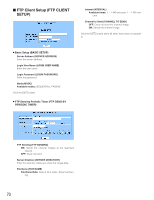Panasonic WJHD200 WJHD200 User Guide - Page 67
Spot Sequence Setup, Camera View Setup, System Information, Camera Channel CAMERA CH, Time TIME
 |
View all Panasonic WJHD200 manuals
Add to My Manuals
Save this manual to your list of manuals |
Page 67 highlights
8 Camera Channel (CAMERA CH) 1 - 8: The selected camera image will be displayed in single spot mode. QUAD 4A: Camera images 1 through 4 will be displayed in quad-split mode. QUAD 4B: Camera images 5 through 8 will be displayed in quad-split mode. I Camera View Setup (CAMERA VIEW SETUP) 8 Time (TIME) Available times: 2-30 S Click the [SET] button when all items have been set properly. I Spot Sequence Setup (SPOT SEQUENCE SETUP) 8 Mode (MODE) ON: The live image of the channel is displayed. OFF: The blackout image is displayed. Click the [SET] button when all items have been set properly. I System Information (SYSTEM INFORMATION) 8 Camera Channel (CAMERA CH) 1 - 8: The selected camera image will be displayed. OFF: The blackout screen will be displayed. 8 Time (TIME) Available times: 2-30 S 8 HDD Hour Meter (HDD HOUR METER) Each meter shows how many hours the digital hard disk recorder has been operated in playback, recording and idle. The built-in HDD needs replacement when the hour meter reads around 30 000 H. 8 HDD Capacity (HDD CAPACITY) The total usable capacity of the built-in hard disk is indicated. 67