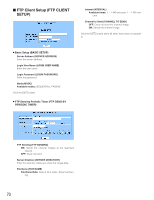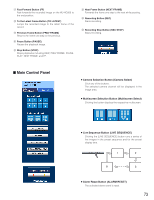Panasonic WJHD200 WJHD200 User Guide - Page 68
System Log, DNS Server Address DNS SERVER ADDRESS
 |
View all Panasonic WJHD200 manuals
Add to My Manuals
Save this manual to your list of manuals |
Page 68 highlights
8 System Software Version (SYSTEM VERSION) This line displays the version number of the installed system software. I System Log (SYSTEM LOG) 8 MAC Address (MAC ADDRESS) A MAC (Media Access Control) address is displayed. 8 IP Address (IP ADDRESS) The IP address is displayed. 8 Subnet Mask (SUBNET MASK) The subnet mask is displayed. 8 Gateway (GATEWAY) The gateway is displayed. 8 Domain Name (DOMAIN NAME) The domain name is displayed when it is set to ON in the network setup. 8 DNS Server Address (DNS SERVER ADDRESS) The DNS server address is displayed when it is set to ON in the network setup. Click the [SYSTEM LOG] button in the SYSTEM INFORMATION window to open the log. Error causes are abbreviated as shown at the top of the window. 68

68
8
System Software Version (SYSTEM VERSION)
This line displays the version number of the installed
system software.
8
MAC Address (MAC ADDRESS)
A MAC (Media Access Control) address is displayed.
8
IP Address (IP ADDRESS)
The IP address is displayed.
8
Subnet Mask (SUBNET MASK)
The subnet mask is displayed.
8
Gateway (GATEWAY)
The gateway is displayed.
8
Domain Name (DOMAIN NAME)
The domain name is displayed when it is set to ON in
the network setup.
8
DNS Server Address (DNS SERVER ADDRESS)
The DNS server address is displayed when it is set to
ON in the network setup.
■
System Log (SYSTEM LOG)
Click the [SYSTEM LOG] button in the SYSTEM INFORMA-
TION window to open the log.
Error causes are abbreviated as shown at the top of the
window.