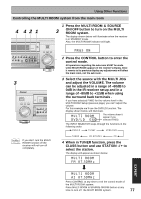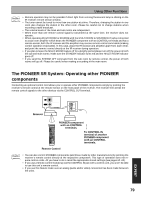Pioneer VSX-45TX Owner's Manual - Page 81
Press the MULTI CONTROL button
 |
View all Pioneer VSX-45TX manuals
Add to My Manuals
Save this manual to your list of manuals |
Page 81 highlights
SETUP 9-10 S0URCE TV SYSTEM RECEIVER OFF DVD/LD TV/SAT VCR1/ DVR MULTI CONTROL VCR2 VIDEO CD TV CONT MULTI OPERATION CD-R/ TAPE1 MD/ TAPE2 TUNER RECEIVER DIMMER LOUDNESS 1 2 TONE EFFECT/CH SEL 3 4 SIGNAL SEL 5 VIDEO SEL 9 DNR BASS/TREBLE + 6 7 8 HI-BIT +10 - DISC 0 ENTER SYSTEM SETUP DIRECT ACCESS SEARCH MODE GUIDE MENU TOP MENU TUNER EDIT ENTER TRACK EXIT AUDIO RETURN MPX ¶ TUNING - 1 STATION - 4 CHANNEL - DTV ON/OFF 8 BAND 3 DTV MENU CLASS 7 DISP MODE SUB TITLE TUNING + ¡ STATION + ¢ CHANNEL+ TV INPUT TV CONTROL TV VOL TV CH INPUT MIDNIGHT MULTI CH INPUT VOLUME MOVIE MUSIC MODE ACOUSTIC EQ SURROUND STEREO/ DIRECT ENTER SB CH MODE MUTE REMOTE SETUP Î Using Other Functions 9 When done select EXIT and press ENTER. You will return to the REMOTE SETUP menu. Start again from step 2 if you want to set do another MULTI CONTROL button. 10 Select EXIT and press ENTER again. You will exit the REMOTE SETUP menu and return to normal operation. memo You don't need to program power on for PIONEER components (except for the first generation of Pioneer DVRs), they will go on automatically if a command for that unit is entered in the MULTI OPERATIONS settings. Also, your TV will go on automatically if a TV related command is entered in the MULTI OPERATIONS. Performing Multi Operations Do the following to use the MULTI OPERATIONS. SETUP 2 S0URCE TV SYSTEM RECEIVER OFF DVD/LD TV/SAT VCR1/ DVR MULTI CONTROL VCR2 VIDEO CD TV CONT MULTI OPERATION CD-R/ TAPE1 MD/ TAPE2 TUNER RECEIVER DIMMER 1 SIGNAL SEL 5 LOUDNESS 2 TONE EFFECT/CH SEL 3 4 DNR BASS/TREBLE + 6 7 8 1 1 Press the MULTI OPERATION button. SELECT FUNCTION flashes in the display, 2 Press the MULTI CONTROL button for the component that has been set up with multi operations. The power of the receiver (and any Pioneer components use in the program) goes on and the programmed multi operations are performed automatically. EXPERT 81