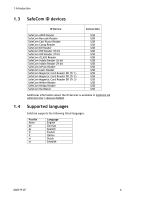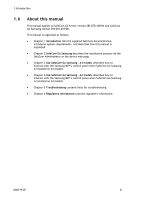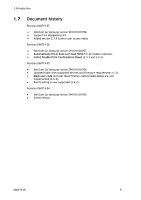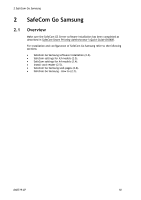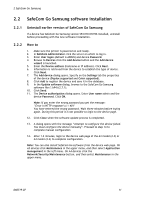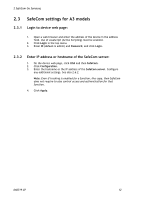Samsung CLX-9250ND Administration Guide - Page 10
Overview
 |
View all Samsung CLX-9250ND manuals
Add to My Manuals
Save this manual to your list of manuals |
Page 10 highlights
2 SafeCom Go Samsung 2 SafeCom Go Samsung 2.1 Overview Make sure the SafeCom G3 Server software installation has been completed as described in SafeCom Smart Printing Administrator's Quick Guide D10600. For installation and configuration of SafeCom Go Samsung refer to the following sections: SafeCom Go Samsung software installation (2.2). SafeCom settings for A3 models (2.3). SafeCom settings for A4 models (2.4). Install card reader (2.5). SafeCom Go Samsung web pages (2.6). SafeCom Go Samsung - How to (2.7). D60719-07 10

2 SafeCom Go Samsung
D60719-07
10
2
SafeCom Go Samsung
2.1
Overview
Make sure the SafeCom G3 Server software installation has been completed as
described in
SafeCom Smart Printing Administrator’s Quick Guide D10600
.
For installation and configuration of SafeCom Go Samsung refer to the following
sections:
SafeCom Go Samsung software installation (2.2).
SafeCom settings for A3 models (2.3).
SafeCom settings for A4 models (2.4).
Install card reader (2.5).
SafeCom Go Samsung web pages (2.6).
SafeCom Go Samsung - How to (2.7).