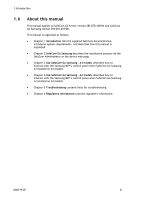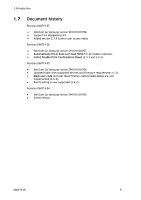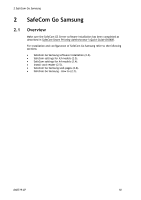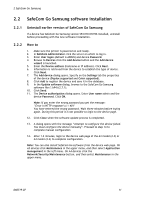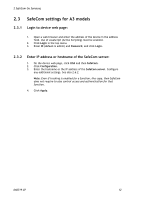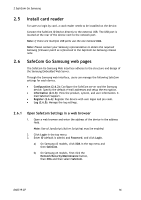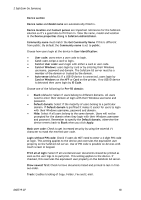Samsung CLX-9250ND Administration Guide - Page 13
Disable Print Confirmation Sheet
 |
View all Samsung CLX-9250ND manuals
Add to My Manuals
Save this manual to your list of manuals |
Page 13 highlights
2 SafeCom Go Samsung 2.3.3 Disable Print Confirmation Sheet Note: Printing a confirmation sheet could interfere with SafeCom tracking. We recommend disabling it. 1. On the device web page, click Machine Settings. 2. Find and click SMTP Client Setup in the menu on the left. 3. Set Print Confirmation Sheet to Never and click Apply. D60719-07 13
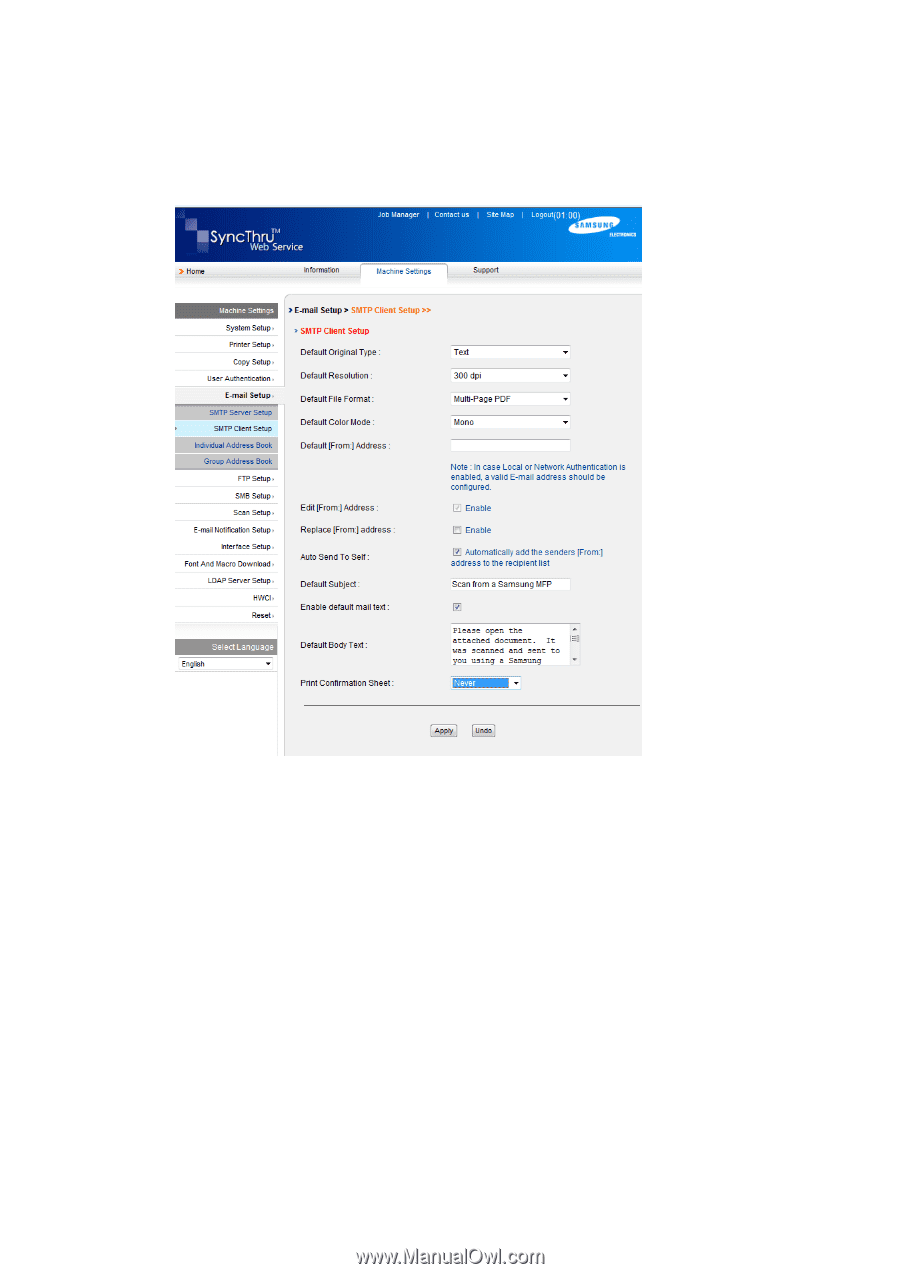
2 SafeCom Go Samsung
D60719-07
13
2.3.3
Disable Print Confirmation Sheet
Note
:
Printing a confirmation sheet could interfere with SafeCom tracking. We
recommend disabling it.
1.
On the device web page, click
Machine Settings
.
2.
Find and click
SMTP Client Setup
in the menu on the left.
3.
Set
Print Confirmation Sheet
to
Never
and click
Apply
.