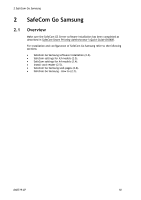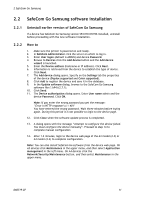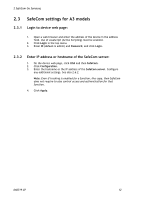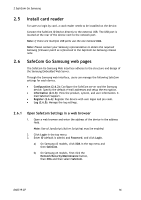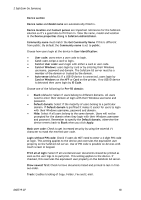Samsung CLX-9250ND Administration Guide - Page 15
Automatically fill-in Scan to E-mail fields
 |
View all Samsung CLX-9250ND manuals
Add to My Manuals
Save this manual to your list of manuals |
Page 15 highlights
2 SafeCom Go Samsung 2.4.4 Automatically fill-in Scan to E-mail fields 1. On the device web page, click Machine Settings. 2. In the menu on the left, first click E-Mail setup and then SMTP Client Setup. 3. In Auto-Send To Self, disable Automatically add the senders [From:] address to the recipient list. D60719-07 15

2 SafeCom Go Samsung
D60719-07
15
2.4.4
Automatically fill-in Scan to E-mail fields
1.
On the device web page, click
Machine Settings
.
2.
In the menu on the left, first click
E-Mail setup
and then
SMTP Client
Setup
.
3.
In
Auto-Send To Self,
disable
Automatically add the senders [From:]
address to the recipient list
.