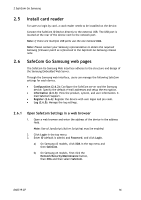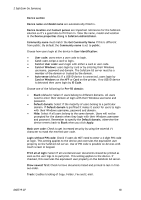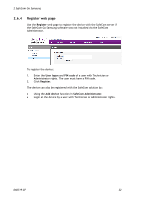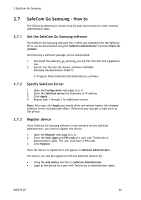Samsung CLX-9250ND Administration Guide - Page 19
Drivers, Timeout, Post track, High speed print - running
 |
View all Samsung CLX-9250ND manuals
Add to My Manuals
Save this manual to your list of manuals |
Page 19 highlights
2 SafeCom Go Samsung Note: All copy jobs are tracked as either color or mono depending on the color mode setting on the device. To ensure copy jobs are tracked correctly, set the color mode to Auto on the device. Drivers: When pull printing, the SafeCom solution will compare the driver name embedded in the print job with its list of driver names. If no match is found the document will appear with a question mark [?] in the document list (3.4). This way the user is warned that fidelity is low and the document may print incorrectly. Timeout: The user is automatically logged out after the device is idle for a period of time. The default is 60 seconds, with a configurable range between 10-7200 seconds. If the device requires intervention (IRQ), because it has run out of paper, for example, the timer is paused. Note: Timeout specified here also sets the timeout of the device web page. Post track: Select to enable post tracking. This is only relevant with SafeCom Tracking. Refer to SafeCom G3 Administrator's Manual D60603 High speed print: Select to allow faster printing. The speed is comparable to that of printing a document directly to a device. High speed print works best in environments where all users only use pull print. D60719-07 19