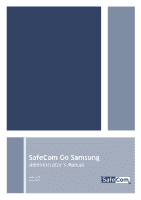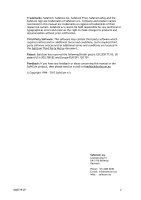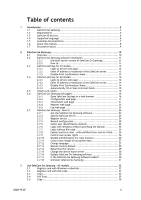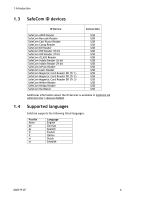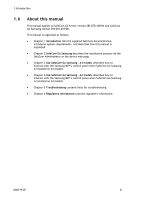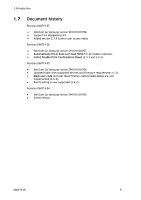D60719-07
4
3.6
Network Folder
...........................................................................
36
3.7
E-mail
......................................................................................
36
3.8
Logout
......................................................................................
36
4
Use SafeCom Go Samsung - A4 models
.........................................................
37
4.1
Register card with Windows credentials
.............................................
37
4.2
Register card with PUK code
...........................................................
37
4.3
Login
........................................................................................
38
4.4
Pull Print
...................................................................................
40
4.5
Copy
........................................................................................
41
4.6
Scan
........................................................................................
41
4.7
E-mail
......................................................................................
41
4.8
Logout
......................................................................................
41
5
Troubleshooting
.....................................................................................
42
5.1
Introduction
...............................................................................
42
5.2
SafeCom Go Samsung device trace facility
..........................................
42
5.3
SafeCom Help Desk Assistant
..........................................................
42
5.4
HTTP response! cc = 401
................................................................
42
5.5
Device web page is displayed incorrectly
...........................................
42
5.6
At the printer:
Error message "The UI is not being displayed correctly"
.......
42
5.7
At the printer: Login service not available
..........................................
43
5.8
At the printer: User unknown
..........................................................
43
5.9
At the printer: Login denied
...........................................................
43
5.10
At the printer: Restricted access
......................................................
43
5.11
At the printer: Error printing document
.............................................
43
5.12
At the printer: Question mark before the document name
......................
44
5.13
At the printer: Login error <number>
................................................
44
5.14
At the printer: Card reading not working
............................................
44
5.15
Tracking information
....................................................................
44
6
Regulatory information
............................................................................
45
7
Index
...................................................................................................
46