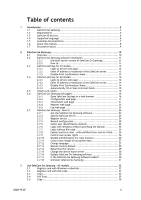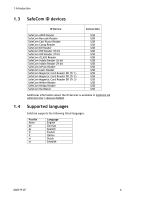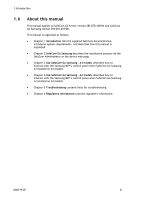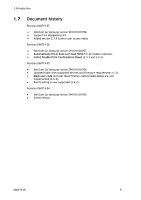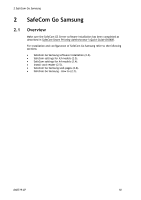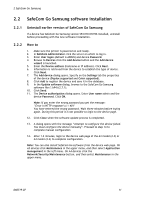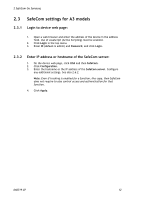Samsung CLX-9250ND Administration Guide - Page 8
About this manual
 |
View all Samsung CLX-9250ND manuals
Add to My Manuals
Save this manual to your list of manuals |
Page 8 highlights
1 Introduction 1.6 About this manual This manual applies to SafeCom G3 Server version S82 070.440*04 and SafeCom Go Samsung version S94 010.010*08. This manual is organized as follows: Chapter 1 Introduction lists the supplied SafeCom documentation, introduces system requirements, and describes how this manual is organized. Chapter 2 SafeCom Go Samsung describes the installation process via the SafeCom Administrator or the device web page. Chapter 3 Use SafeCom Go Samsung - A3 models describes how to interact with the Samsung MFP's control panel when SafeCom Go Samsung is installed on A3 models. Chapter 4 Use SafeCom Go Samsung - A4 models describes how to interact with the Samsung MFP's control panel when SafeCom Go Samsung is installed on A4 models. Chapter 5 Troubleshooting contains hints for troubleshooting. Chapter 6 Regulatory information contains regulatory information. D60719-07 8