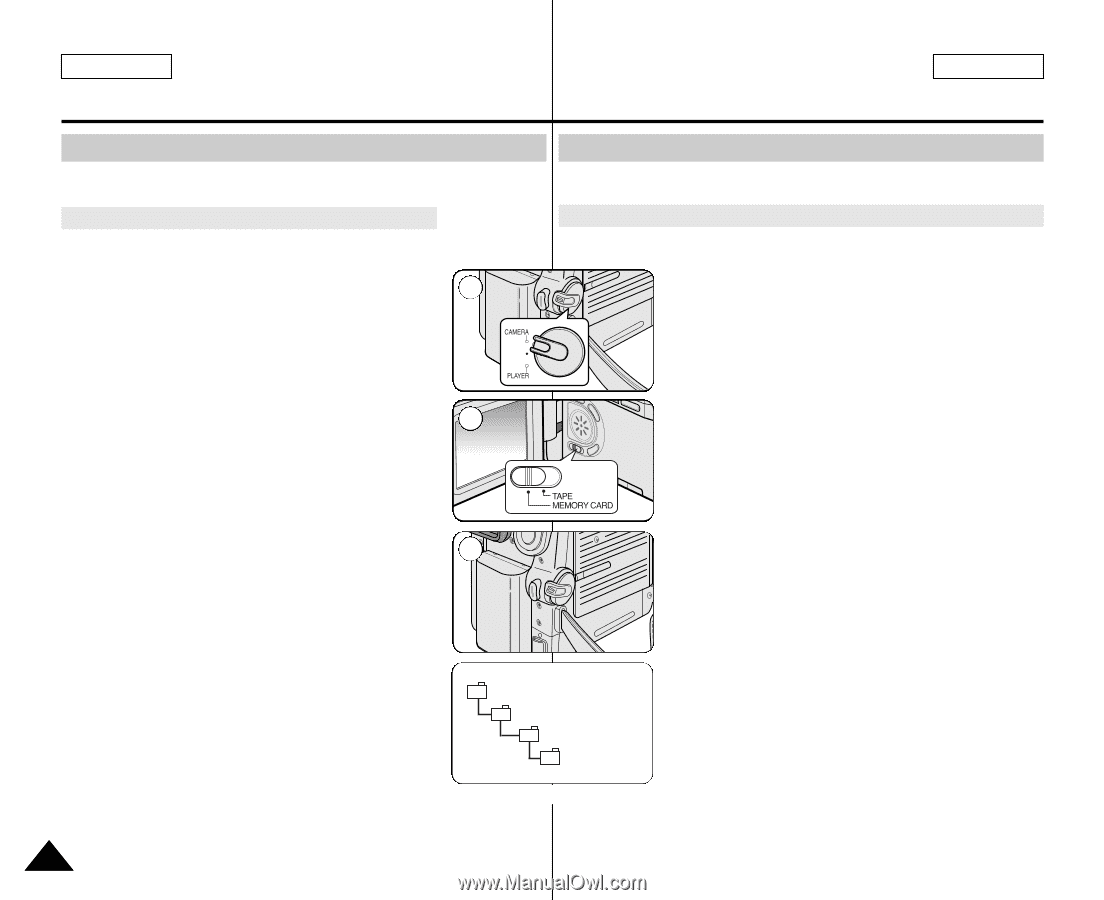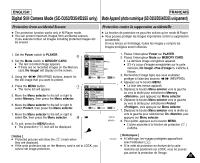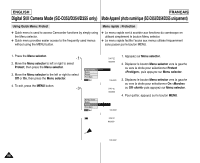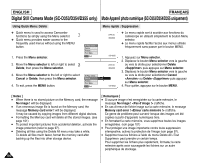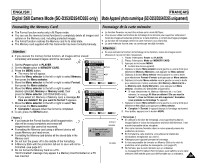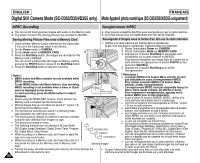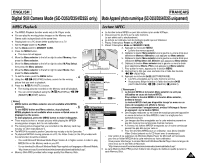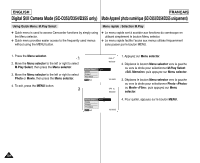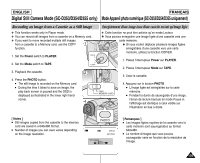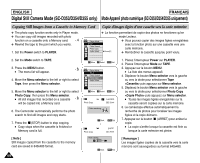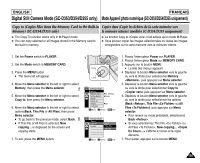Samsung SCD351 User Manual (ENGLISH) - Page 102
MPEG Recording, Enregistrement MPEG
 |
View all Samsung SCD351 manuals
Add to My Manuals
Save this manual to your list of manuals |
Page 102 highlights
ENGLISH FRANÇAIS Digital Still Camera Mode (SC-D353/D354/D355 only) Mode Appareil photo numérique (SC-D353/D354/D355 uniquement) MPEG Recording Enregistrement MPEG ✤ You can record moving picture images with audio on the Memory card. ✤ The screen format of the moving picture to be recorded is 720x480. ✤ Vous pouvez enregistrer des films avec une bande son sur la carte mémoire. ✤ Le format d'écran pour l'enregistrement d'un film est de 720x480. Saving Moving Picture Files onto a Memory Card Sauvegarde d'images sous la forme d'un film sur la carte mémoire 1. Check whether Memory card is inserted into the Camcorder. If it is not in the Camcorder, insert it into the slot. 2. Set the Power switch to CAMERA. 3. Set the Mode switch to MEMORY CARD. 2 4. Press the Start/Stop button, the images are recorded on the Memory card in MPEG4. You can record a Camcorder still image on Memory card by pressing the PHOTO button instead of the Start/Stop button. 5. Press the Start/Stop button to stop the recording. 1. Vérifiez si la carte mémoire est insérée dans le caméscope. Si elle n'est pas dans le caméscope, insérez-la dans son logement. 2. Placez l'interrupteur Power sur CAMERA. 3. Placez l'interrupteur Mode sur MEMORY CARD. 4. Appuyez sur le bouton Start/Stop et les images sont enregistrées sur la carte mémoire en MPEG4. Vous pouvez enregistrer une image figée de caméra sur la carte mémoire en appuyant sur le bouton PHOTO au lieu du bouton Start/Stop. 5. Appuyez sur le bouton Start/Stop pour arrêter l'enregistrement. [ Notes ] 3 I MENU button and Menu selector are not available while MPEG recording. [ Remarques ] I Le bouton MENU et le bouton Menu selector ne sont pas utilisables en cours d'enregistrement MPEG. Pour utiliser le bouton MENU et le bouton Menu To use MENU button and Menu selector, stop recording. selector, arrêtez l'enregistrement. MPEG recording is not available when a menu or Quick L'enregistrement MPEG n'est pas disponible lorsqu'un menu is displayed on the screen. menu, menu rapide compris, est affiché à l'écran. To start recording, press the MENU button to make it disappear. I Before using the MPEG REC function, check whether the 4 Memory card is inserted into the Camcorder. Pour commencer l'enregistrement, appuyez sur le bouton MENU pour le faire disparaître. I Avant d'utiliser la fonction ENREG. MPEG, vérifiez si la carte mémoire est insérée dans le caméscope. I Les films enregistrés sont sauvegardés au format *.avi(avi I Moving images that you recorded are saved in *.avi(avi 1.0) file format on the Memory card. √ 1.0) sur la carte mémoire. I Les fichiers enregistrés sont sauvegardés dans le dossier I The file that you recorded are saved in a following folder. suivant. (voir illustration en bas à droite) (see illustration low right hand corner) I The moving picture images on a Memory card are a smaller size and lower definition than images on tape. I The sound is recorded in mono. I The following functions are not allowed in M.Cam Mode. I Les images stockées sur carte mémoire sous forme de fichier MPEG ont une taille et une définition inférieures à celles stockées sur cassette. I Le son est enregistré au format mono. I Les fonctions suivantes ne sont pas autorisées en mode M.Cam. DIS (Digital Image Stabilizer), Digital Zoom , DIS (Digital Image Stabilizer), Digital Zoom, Fade, Program AE, Digital Effect, Slow Shutter. I While recording on a Memory card, don't insert or eject the MSAMSUNG SSMOV Fade , Program AE , Digital Effect , Slow Shutter