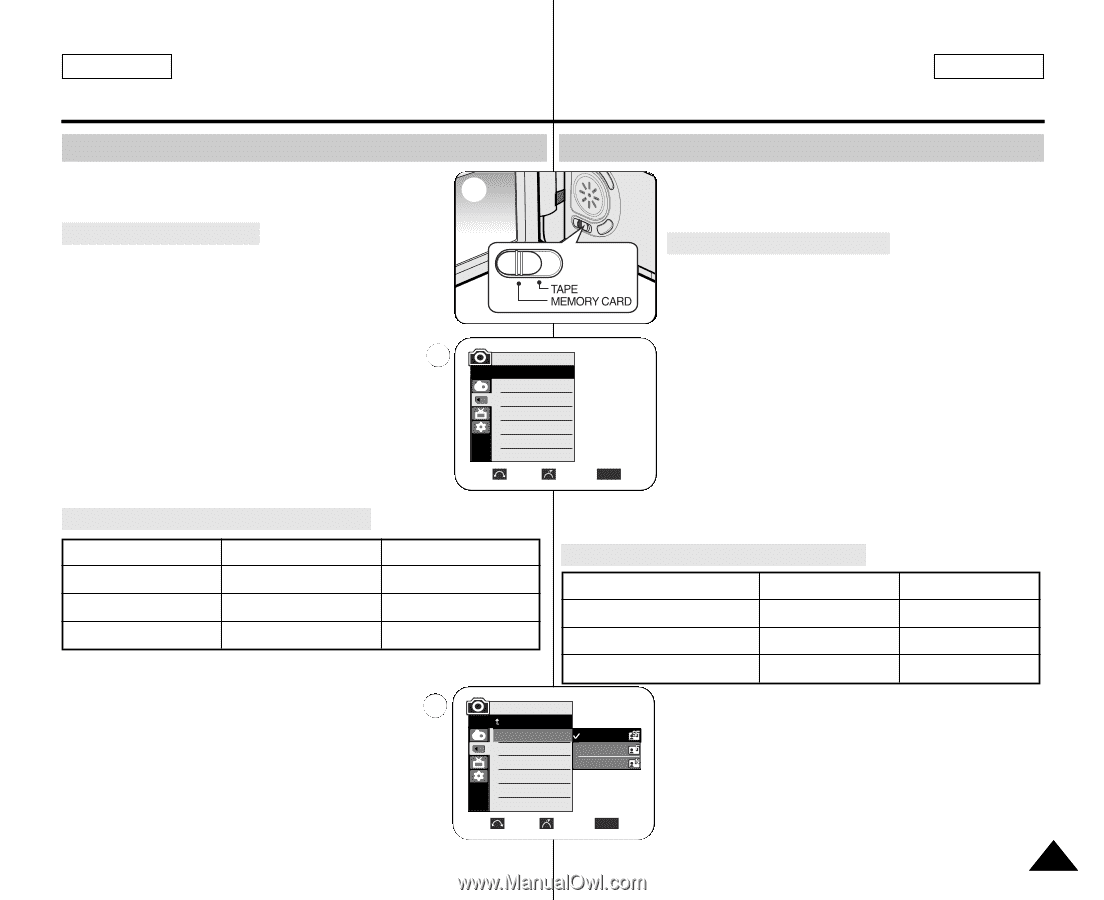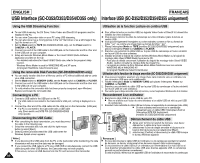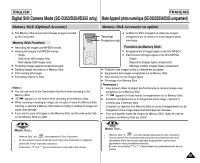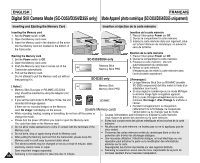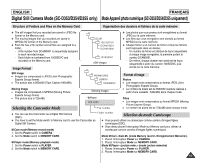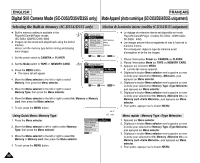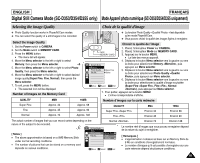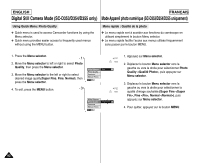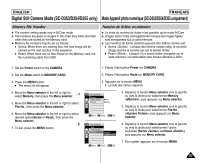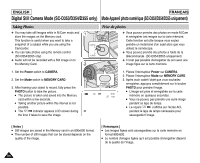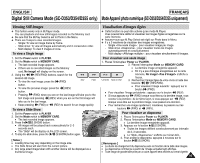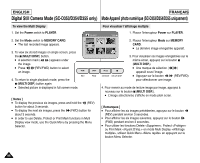Samsung SCD351 User Manual (ENGLISH) - Page 91
Selecting the Image Quality, Choix de la qualité d'image
 |
View all Samsung SCD351 manuals
Add to My Manuals
Save this manual to your list of manuals |
Page 91 highlights
ENGLISH FRANÇAIS Digital Still Camera Mode (SC-D353/D354/D355 only) Mode Appareil photo numérique (SC-D353/D354/D355 uniquement) Selecting the Image Quality Choix de la qualité d'image ✤ Photo Quality function works in Player/M.Cam modes. ✤ You can select the quality of a still images to be recorded. Select the Image Quality 1. Set the Power switch to CAMERA. 2. Set the Mode switch to MEMORY CARD. 3. Press the MENU button. I The menu list will appear. 4. Move the Menu selector to the left or right to select Memory, then press the Menu selector. 4 5. Move the Menu selector to the left or right to select Photo Quality, then press the Menu selector. 6. Move the Menu selector to the left or right to select desired image quality(Super Fine, Fine, Normal), then press the Menu selector. 7. To exit, press the MENU button. I The selected icon will be displayed Number of Images on the Memory Card 2 ✤ La fonction Photo Quality n'est disponible qu'en mode Player/M.Cam. ✤ Vous pouvez choisir la qualité des images figées à enregistrer. Choisir la qualité de l'image 1. Placez l'interrupteur Power sur CAMERA. 2. Placez l'interrupteur Mode sur MEMORY CARD. 3. Appuyez sur le bouton MENU. I La liste des menus apparaît. 4. Déplacez le bouton Menu selector vers la gauche ou vers M.Cam Mode √Memory la droite pour sélectionner Memory , puis appuyez sur Menu selector. Photo Quality √Super Fine File No. √Series 5. Déplacez le bouton Menu selector vers la gauche ou vers la droite pour sélectionner Photo Quality , puis appuyez sur Menu selector. 6. Déplacez le bouton Menu selector vers la gauche ou vers la droite pour sélectionner la qualité d'image souhaitée Move Select MENU Exit (Super Fine , Fine , Normal ), puis appuyez sur Menu selector. 7. Pour quitter, appuyez sur le bouton MENU. I L'icône correspondante s'affiche. QUALITY 8MB 16MB Nombre d'images sur la carte mémoire Super Fine Fine Normal Approx. 34 Approx. 45 Approx. 74 Approx. 68 Approx. 90 Approx. 148 QUALITE Super Fine Fine 8Mo Environ 34 Environ 45 16Mo Environ 68 Environ 90 The actual number of images that you can record varies depending on the Normal Environ 74 Environ 148 nature of the subject to be recorded. 5 M.Cam Mode Back Le nombre réel d'images que vous pouvez enregistrer dépend de la nature du sujet à enregistrer. [ Notes ] I The above approximation is based on a 8MB Memory Stick under normal recording conditions. I The number of pictures that can be stored on a memory card Photo Quality File No. Super Fine Fine Normal [ Remarques ] I L'approximation ci-dessus se base sur un Memory Stick de 8 Mo en conditions d'enregistrement normales. I Le nombre d'images qu'il est possible d'enregistrer sur une depends on various conditions. Move Select MENU Exit carte mémoire dépend de plusieurs conditions. 91